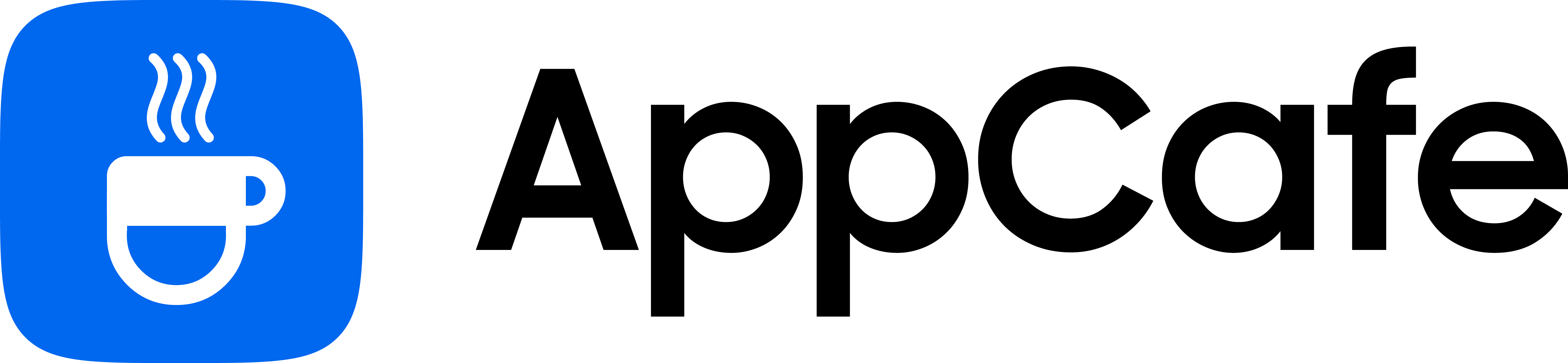About this app
| Developer | Xender Team |
| Total Downloads | 500 Million+ |
| Website | xender.com |
| Package Type | .apk |
| Package Name | cn.xender |
| Minimum Requirement | Android 9.0 and up |
| User Rating |
3.5/5 – (2 votes)
|
Xender is one of the best cross-platform file-sharing applications in the market. It is known for its speed, versatility, and user-friendly interface. Today, we’re going to make a comprehensive review of Xender, assessing its features, advantages, and overall performance.
Key Features
- Fast Transfer Speeds – Xender takes advantage of Wi-Fi Direct technology for file sharing, allowing for fast transfer speeds that surpass traditional Bluetooth. This makes the app ideal for sharing large files, videos, apps, and other media.
- Cross-Platform – Xender offers flexibility to users with support for various operating systems, including Android, iOS, Windows, and Mac.
- Offline Functionality – One of the best features of Xender is its ability to transfer files without requiring an internet connection or mobile data.
- Intuitive Interface – Xender features a clean and straightforward interface that is easy to understand and navigate, even for nontechnical users.
- Social Media Download – allows users to save status and videos from different social platforms like WhatsApp, Facebook, Instagram, and more.
- Extensive File Type Support – Xender supports a wide array of file types, including documents, music, videos, and applications.
User Interface & Experience
Xender places a high priority on ease of use. In addition to a clean interface, the app guides users through the initial setup, ensuring the necessary permissions are granted for proper functionality.
Upon launching the app, you’re directed to the main page, which allows you to browse all the contents of your phone. Notably, files are categorized by type, making it simple to find specific documents, songs, or apps to share.
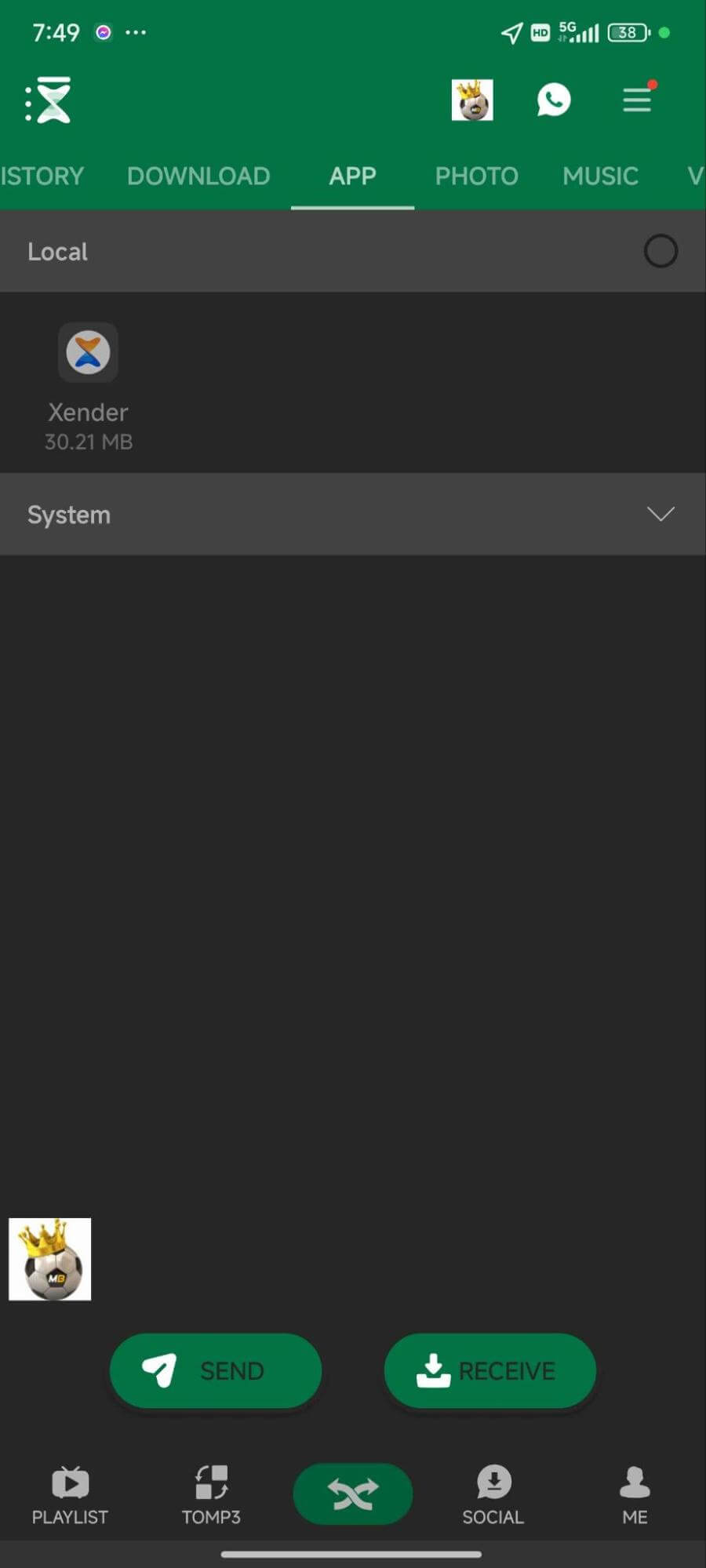
When you press the Receive button, the app indicates what needs to be turned on to initiate the sharing process.
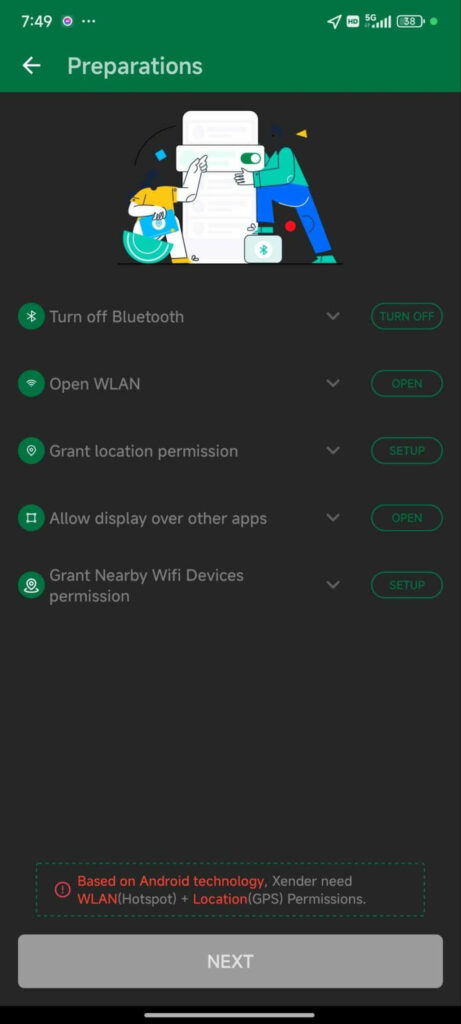
Overall, Xender is highly user-friendly and an excellent choice for non-technical users seeking a straightforward app for fast file sharing.
Performance
In terms of performance, Xender delivers fast transfer speeds even when sharing large files, like videos and music.
I tried sending a 5GB video to another Android device and it completed in less than four minutes. The app also remained stable during the process and I did not notice any slowdown in transfer speeds. I also sent the same file to an iOS device and Xender delivered similar performance.
Overall, I can say that Xender is well-optimized for Android and utilizes Wi-Fi Direct technology efficiently.
Downsides
- Privacy and Security – Xender has faced criticism regarding its privacy and security practices. While the app assures users that file transfers are encrypted, there are still concerns about data breaches and unauthorized access. My take is that you simply disable your internet or mobile data when transferring files so that transfers are made offline.
- Advertisements – Xender’s free version includes advertisements, which show before and after using a feature. This can be annoying, especially when you need to transfer files immediately, as you have to wait for the ad to complete before you can send or receive. Due to the pop-ups and advertisements on the app, some users are concerned about the app spreading malware to their mobile devices, since some of the ads redirect to suspicious websites and download pages.
Final Thoughts
Xender offers a compelling solution for users who want a fast, convenient, and offline file-sharing tool. Its speed, cross-platform support, and ease of use make it a valuable asset to anyone who frequently transfers files between devices. While there are concerns about its safety and privacy, it is still a great alternative as long as you are not transferring sensitive and confidential data using the app.
PROS:
- Fast file transfers
- Extensive file type support
- Compatible with a wide range of operating systems
- Clean and intuitive interface
- No file size limit
CONS:
- Shows random advertisements
- Concerns about security
- Ads often redirect to suspicious websites
Developer contact
Email: [email protected]
Privacy Policy: Click Here