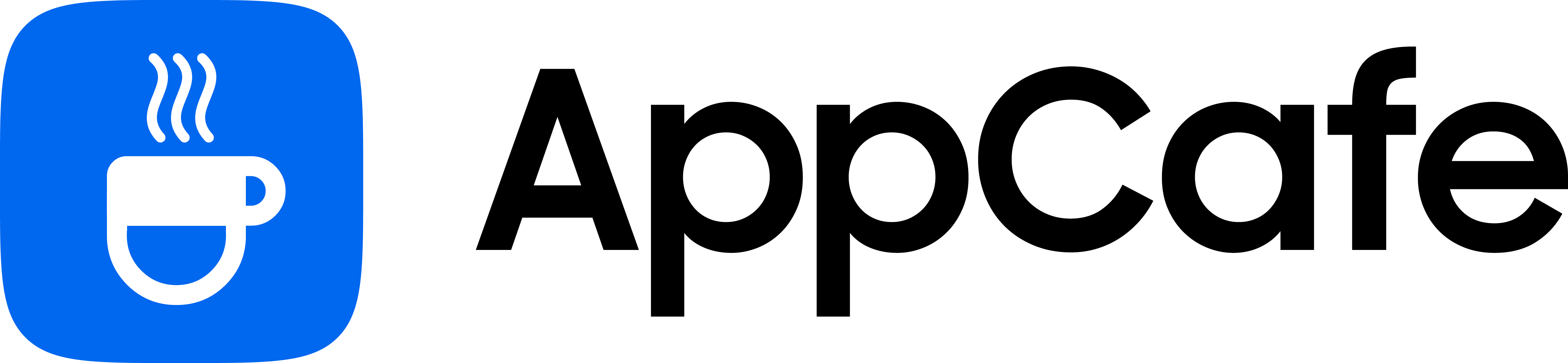About this app
| Developer | CamSoft Information |
| Total Downloads | 100 Million+ |
| Website | www.camscanner.com |
| Package Type | .apk |
| Package Name | com.intsig.camscanner |
| Minimum Requirement | Android 5.0 and up |
| User Rating |
2.5/5 – (4 votes)
|
With 100+ million downloads and a 4.8 star rating on Google Play Store, CamScanner is undoubtedly one of the best document scanners for Android. This article aims to provide an in-depth review of CamScanner, giving insights into its interface, features, and actual user experience.
CamScanner features a simple and intuitive user interface, with all the essential tools readily accessible from the Home page. The layout promotes efficiency, so you can quickly access tools with minimal navigation.

Moving to the camera scanner, controls are strategically placed at the top and bottom of the screen, leaving a huge unobstructed viewfinder.

At the top, you’ll find the toggle for the flash, HD resolution, and access advanced options. The bottom part features a horizontal scroll wheel for switching scanning modes, the capture button, and the option to import images and files.
Scan Quality
CamScanner uses your phone’s camera for scanning, with the quality of scans relying on the camera’s capabilities. Scanned documents should be clear and detailed as long as you scan it with good lighting. The good thing is that you can use your phone’s flash in case you need it.
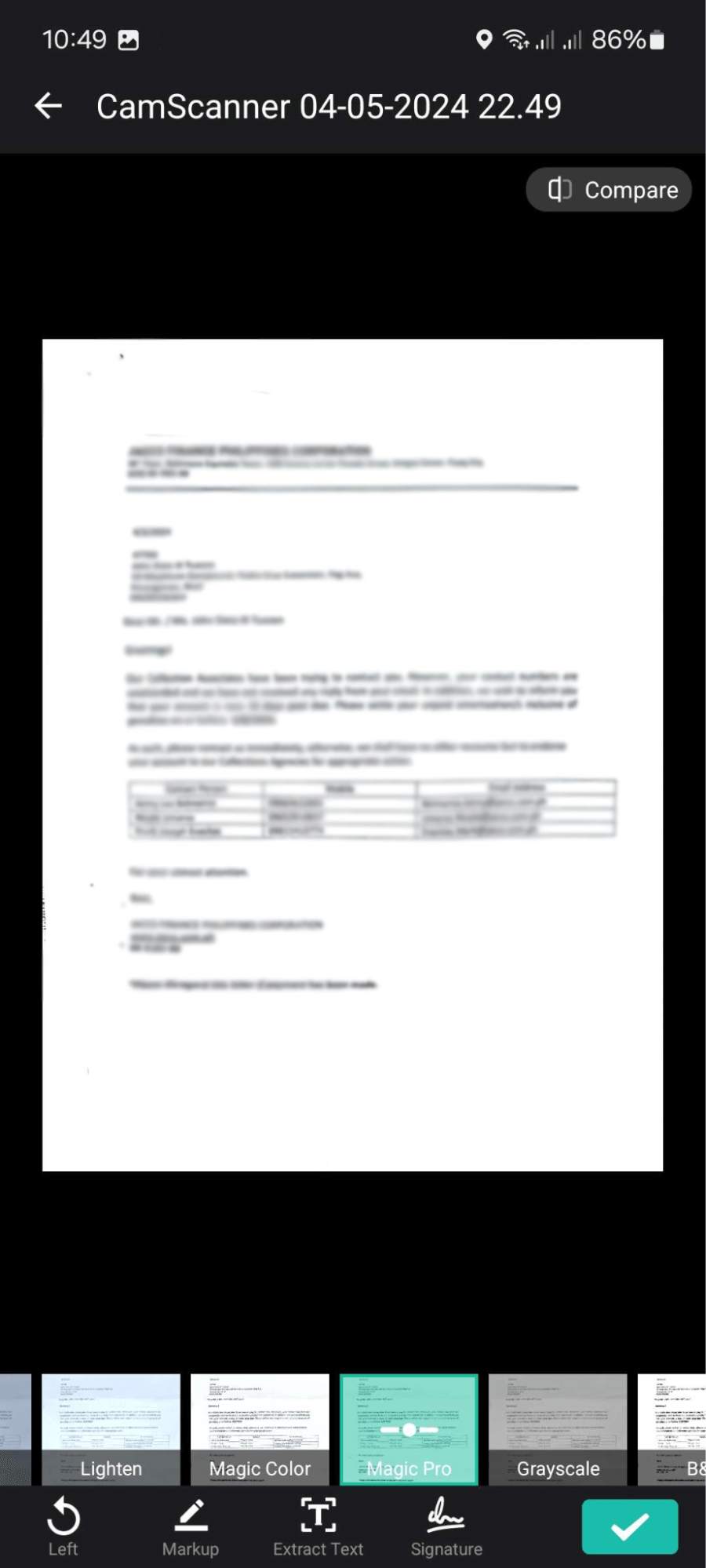
The app also compensates for any limitations of your cameras through post-processing filters, which effectively enhance the text and details of scanned documents even when shot in low-light scenarios.
The auto-crop feature is also accurate. It can detect the edges of the document if you don’t get the document perfectly in-frame.
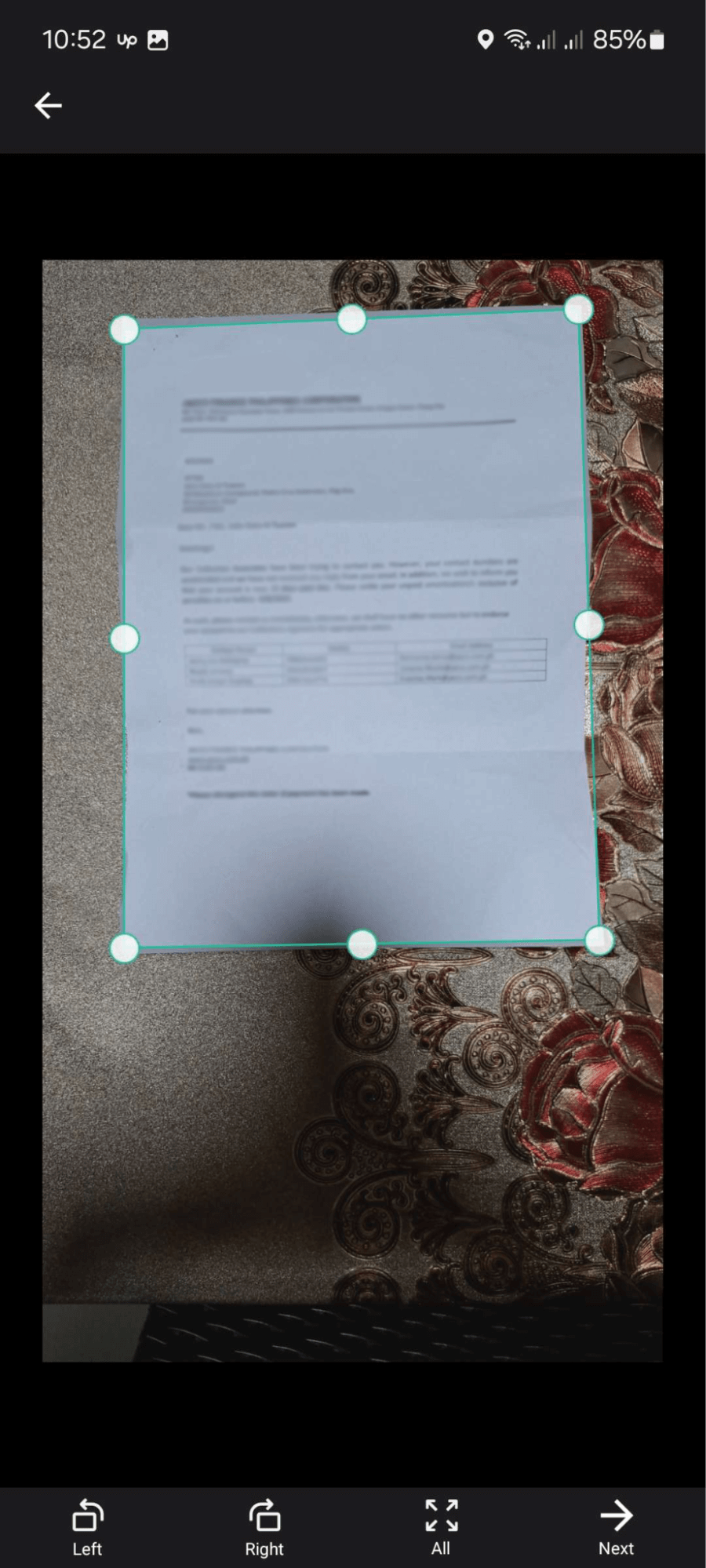
Manual cropping is also available, but I did not find the need to use it during my testing.
Optical Character Recognition Performance
One of the best features of CamScanner is OCR or Optical Character Recognition. This allows you to convert scanned documents to editable texts, allowing you to add or edit the content of your document.
During my testing, CamScanner was able to detect texts from my documents accurately.
However, it struggles with handwritten texts, printed texts with signatures over it, or when the document has creases and folds. The last one can be prevented by ensuring the document is laid flat before scanning.
CamScanner also supports a wide range of languages, ensuring that you can use the feature not only for English-based documents.
Subscription Plans
CamScanner’s basic plan gives you access to most of the tools you’ll need for document scanning. However, subscribing to a premium plan will unlock more features and remove the watermark on scans and advertisements.
Membership Benefits
Benefits | Basic | Premium |
CamScanner AI | 8 Rounds | 850 Rounds/Month |
Cloud Storage | 200MB | 10GB+ |
Unlimited Documents | Yes | Yes |
No Ads | No | Yes |
No Watermark on Image | No | Yes |
ID Scan Mode | No | Yes |
HD Resolution | No | Yes |
Collage | No | Yes |
Other Features to Try
- Document Conversion – convert any document type to PDF, Word, Excel, PPT, or image.
- Edit Documents – highlight texts, add signatures and watermarks to scanned documents.
- Document Text Extraction – extract texts from scanned documents and use it on other documents, websites, and apps.
- ID Photo Maker – a premium feature that puts a white background to portraits.
- Book Scan – capture two book pages in one photo and get individual scans for each page.
- PPT Scan – remove patterns and designs from slides and screens for a clean look.
Overall, CamScanner stands out as an all-in-one document processing tool for Android. Its user-friendly interface and high-quality scans makes it a go-to choice for scanning documents on the go. While the basic plan contains advertisements, they don’t get in the way of the app’s functionality. Besides document scanning, the app offers tools like document conversion, PDF merging, and e-signature that makes document management easier on mobile devices.
Pros:
- Simple and easy-to-use interface with intuitive menus that reduce navigation.
- Clear scans with filter options in post-processing for further enhancement.
- Accurate auto-crop with manual adjustment
- Offer features that go beyond document scanning
- Excellent text detection (OCR) for document editing and text extraction
- Unlimited scans even with the basic plan
Cons:
- Needs premium subscription for HD scans
- Requires subscription to remove watermark and ads
Developer contact
Email: [email protected]
Privacy policy: Click here