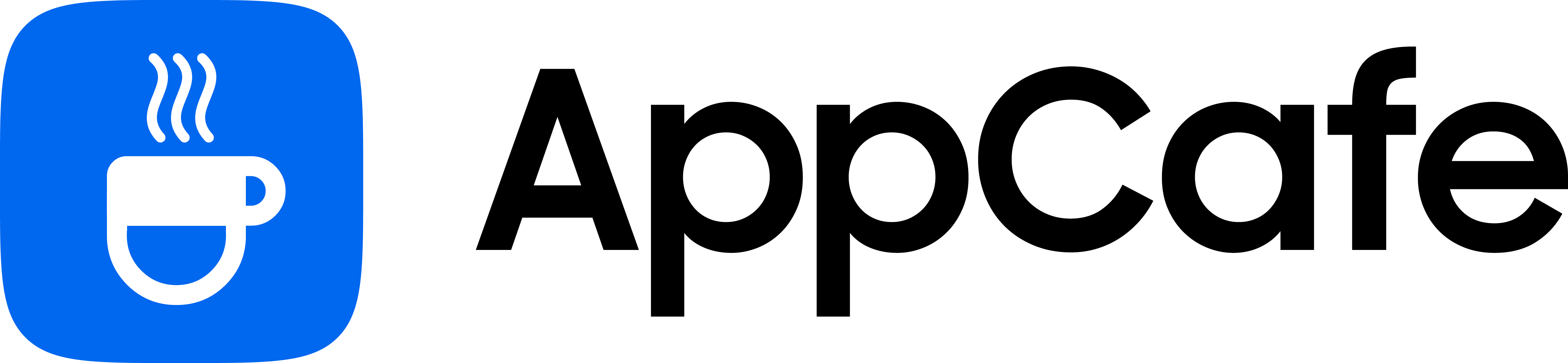About this app
| Developer | UCWeb |
| Total Downloads | 1 Billion+ |
| Website | www.ucweb.com |
| Package Type | .apk |
| Package Name | com.UCMobile.intl |
| Minimum Requirement | Android 5.0 and up |
| User Rating |
3.7/5 – (3 votes)
|
UC Browser is one of the most popular browsers in India. It’s developed by UCWeb, a subsidiary of the Alibaba Group, and holds a 1.48% share of mobile users. Today, we’ll check out its features, performance, and whether your data on UC Browser is safe.
User Interface

UC Browser’s interface is straightforward. You’re welcomed by a clean home page with the search or URL box at the top. It also shows you popular social platforms, websites, and media outlets based on your location.
The “Topsites” section is supposed to show the top sites worldwide, but I don’t think it’s accurate, especially since Yahoo Music is on the list.
You also get a “Most Visited” section, which displays your most visited websites.
Browser Performance
I am using my Samsung Galaxy A53 to test UC Browser and I can say that it performs well during my testing. Pages took around 1-2 seconds to load and I did not notice any lags while scrolling through texts. I also visited different websites and UC Browser did not encounter any issues loading them.
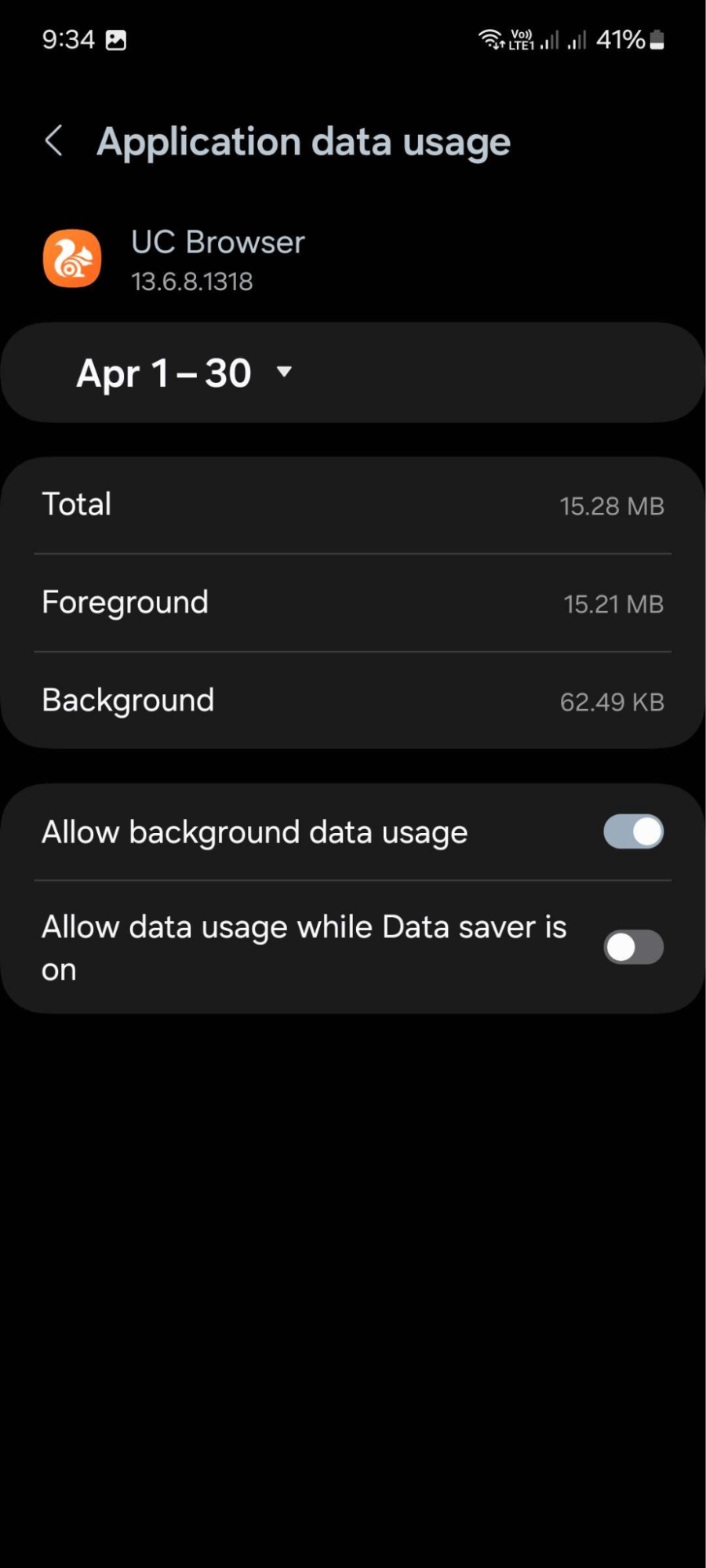
On cellular data, UC Browser consumed around 15MB of data while watching a 1080p video on YouTube for 30 seconds. Keep in mind that UC Browser’s “Premium Data Saving” mode is enabled during my testing.
Tools & Features
- Speed Mode – this feature allows users to tweak how pages load on UC Browser with Lite, Mobile, and Desktop modes. Lite version displays simple web pages and improves performance, Mobile mode displays regular mobile pages, and Desktop version renders pages as they would be seen on a desktop.
- Ad Block – filters annoying advertisements and pop-ups from websites. Users can switch between different modes from Powerful Ad Blocker, to Adblock Plus, and basic ad filters.
- Screenshot – allows you to screenshot a part of a website or an entire page.
- QR Scanner – enables users to use their phone’s cameras to scan a QR Code to visit a website or link.
- Incognito – a privacy browser that doesn’t store user activity and data.
- Data Saver – helps reduce the usage of cellular data when visiting websites with large photos, videos, and animations.
Privacy Concerns
Despite UC Browser’s popularity, it has been involved in many security and privacy scandals:
- Documents from Edward Snowden indicate that UC Browser leaked sensitive user data like geolocation, Wi-Fi activities, and others.
- The Center of Development of Advanced Computing discovered that UC Browser is sending user data to Chinese servers and the browser retains control of the user’s DNS.
- Arif Khan, an Indian security researcher, reported that UC Browser’s address bar is vulnerable to URL spoofing.
- UC Browser was caught recording user data and sending their IP addresses to Alibaba servers.
Final Thoughts
UC Browser is a fast and lightweight browser with features like Data Saver and Ad Blockers. Its simple user interface also makes it easy for non-techy users to browse the web. It’s optimized for almost every website and data consumption is great.
However, UC Browser has had concerns when it comes to browser’s security and safety of user data. While it can be a great alternative for mainstream browsers, it’s important for users to consider the possible security risks they are exposed to while using the browser.
PROS:
- Fast and lightweight browser
- Data saver feature effectively reduces mobile data usage of websites
- Built-in Ad Blocker
CONS:
- Security and privacy concerns
- Has been caught leaking user data
- No option to import or sync your data from other browsers
Developer contact
Email: [email protected]
Privacy policy: Click here