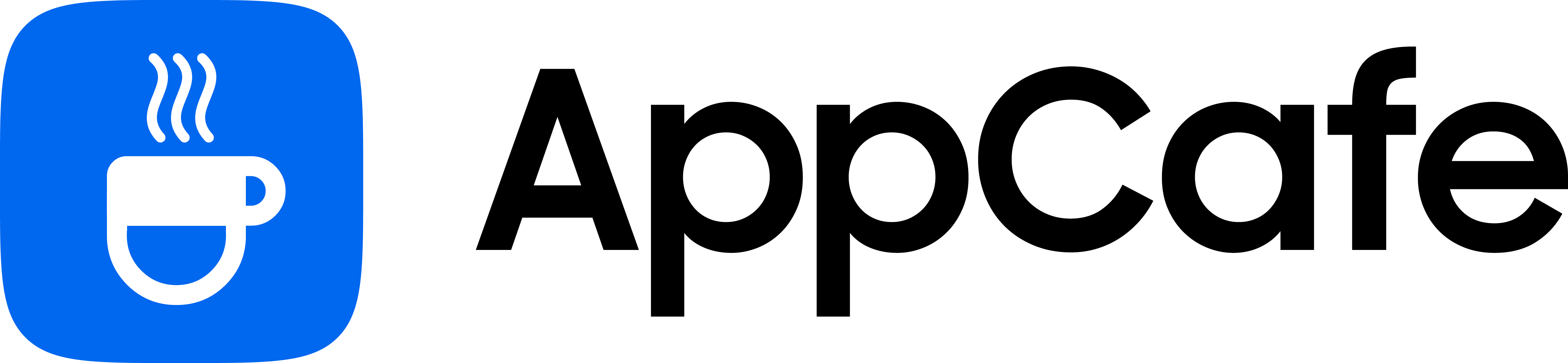About this app
| Developer | Pixocial, Inc. |
| Total Downloads | 100 Million+ |
| Website | www.beautyplus.com |
| Package Type | .apk |
| Package Name | com.commsource.beautyplus |
| Minimum Requirement | Android 5.0 and up |
| User Rating |
3.3/5 – (3 votes)
|
BeautyPlus is an AI-powered video and photo editor, offering features like video enhancer, photo collage, face editor, makeup tools, and more. It has a 4.4 star rating and 1 Million+ downloads on Google Play Store.
Let’s see if BeautyPlus has what it takes to become a professional and personal editing software for mobile.
Key Features
Photo Collage
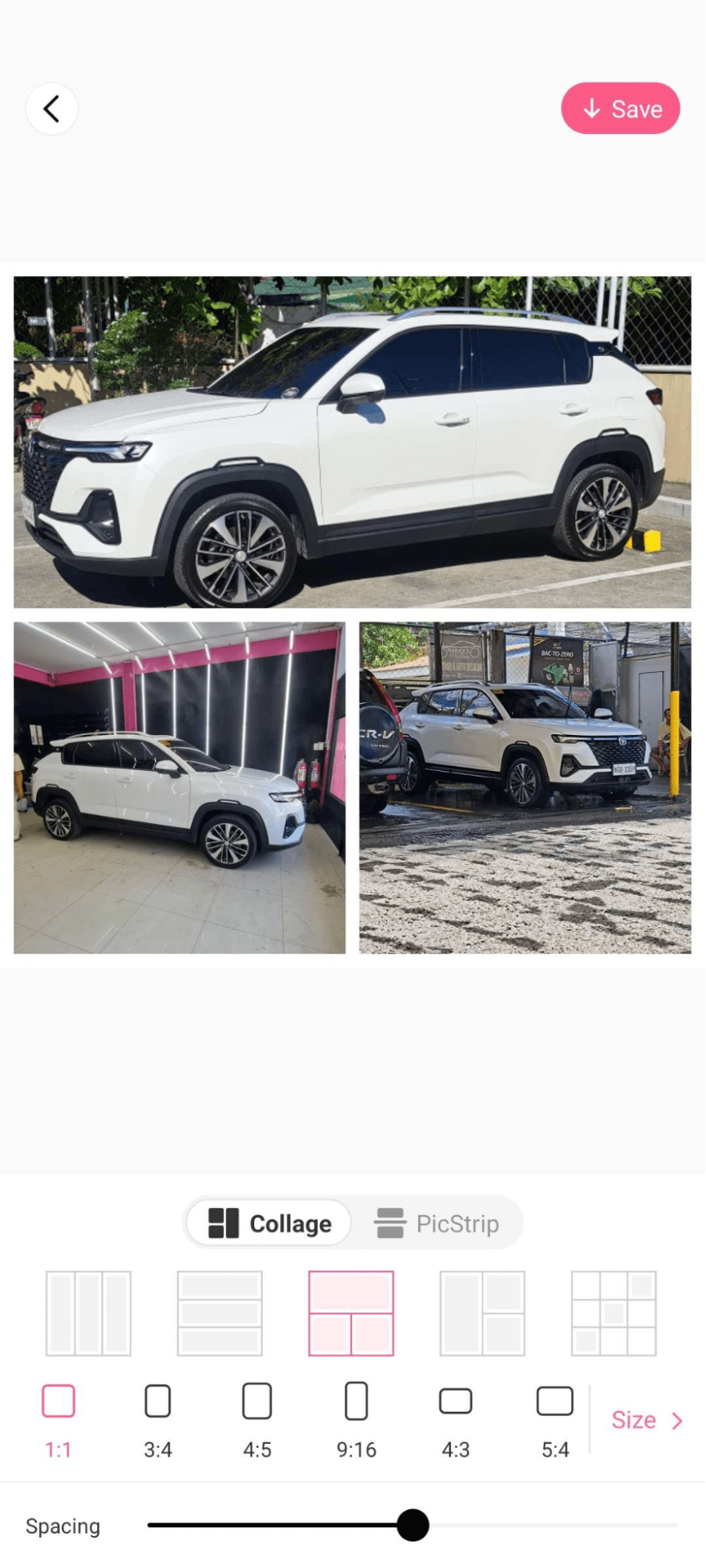
Join photos together in one canvas for social media posts. BeautyPlus offers dozens of collage patterns for a variation of photos you need to group, ensuring unique styling for every image.
Video Retouch

Allows users to apply beautification to their videos such as applying makeup, reducing face oiliness, adjusting face shape, removing acne and blemishes, and more.
Remover

Allows users to cut or remove a part of a photo with the help of AI detection. Helpful when you want to remove sensitive information like contact numbers or when you need to remove an object from the background.
Built-In Camera
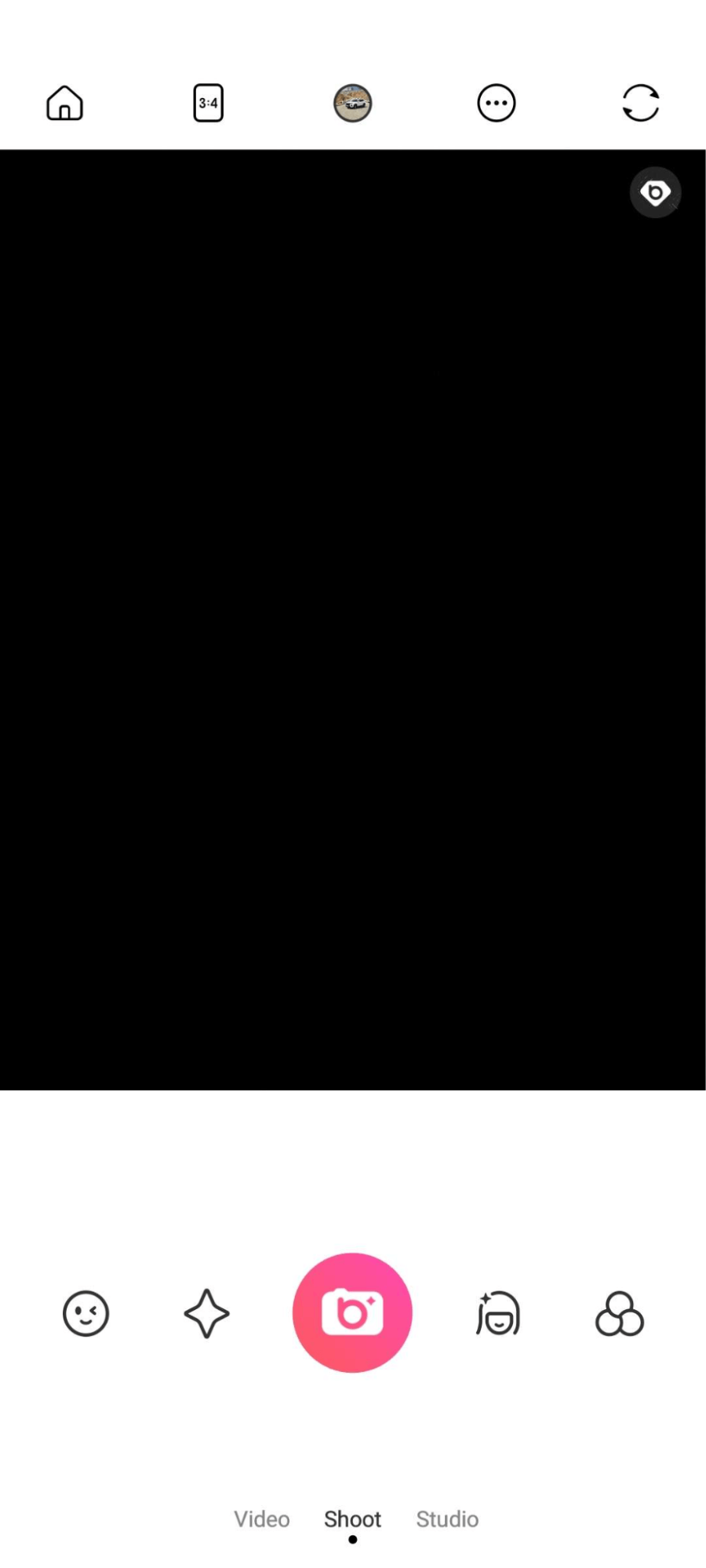
Besides editing existing photos on your phone, BeautyPlus features a built-in camera that you can use for selfies with filters, beautification, or stickers.
AI Enhance

Let the app improve lighting and overall quality of a photo or video with the help of AI.
Passport Photo

Allows users to put a white or clear background to their portraits. Great if you need formal photos for IDs, passports, or CVs.
Photo Repair

BeautyPlus automatically repairs your image to improve quality by enhancing resolution, removing grain, and noise.
User Experience
During my testing, I did not face any issues using BeautyPlus. The “Home” screen shows all the basic features of the app.
You can either import photos from your gallery or use the built-in camera app to capture one for editing. What’s great about the built-in camera app is that you can already apply filters, beautification, and stickers before capturing a photo, eliminating the need for post-editing.
On my device, the built-in camera takes 2-3 seconds to open/load and about a second to capture a photo with filters or stickers. However, the app’s performance could vary depending on your phone’s specifications.
The “Home” screen also features different presets and effects from the community, which you can use on your images.
The only complaint I have with BeautyPlus is that you’ll need to subscribe to the premium version to access some tools and filters. Some advertisements also appear out of nowhere, resulting in accidental touches and unwanted redirects to sites and app download pages.
BeautyPlus also allows users to access premium tools if they watch a random advertisement on the app.
Premium Version
$5.90 / Month OR $27 / Year (Billed Annually)
BeautyPlus has a premium version which unlocks over 10 premium tools and gives you access to dozens of premium filters. The premium version also removes annoying advertisements throughout the app.
Here are some of the premium tools available:
- Teeth Correction
- 3D Highlighting
- Hair Dye
- Add Texts
- Stickers
- Video Effects
- Body Tuner
- Face Reshape
- HD Retouch
- Lipstick
Unless you need the features mentioned above or want to try premium filters, I don’t recommend subscribing to BeautyPlus Premium. However, if you want to remove advertisements, then the only option is to go premium.
Overall, BeautyPlus is a great AI photo and video editor with versatile tools for enhancing facial and body features. Besides the locked tools and advertisements, there’s not much to complain about this app. In addition, its AI-powered features makes photo and video editing simpler and more accessible to newbies.
PROS:
- All-in-one app for editing photos and videos
- Great tools for face and body enhancement
- Built-in camera with filters, stickers, and beautification
- Simple user interface and easy-to-use editing tools
CONS:
- Free version contains advertisements that redirect you to websites and third-party applications.
- Premium version is expensive when billed monthly.
Developer contact
Email: [email protected]
Address: 80 Robinson Road #02-00, Singapore 068898
Privacy policy: Click here