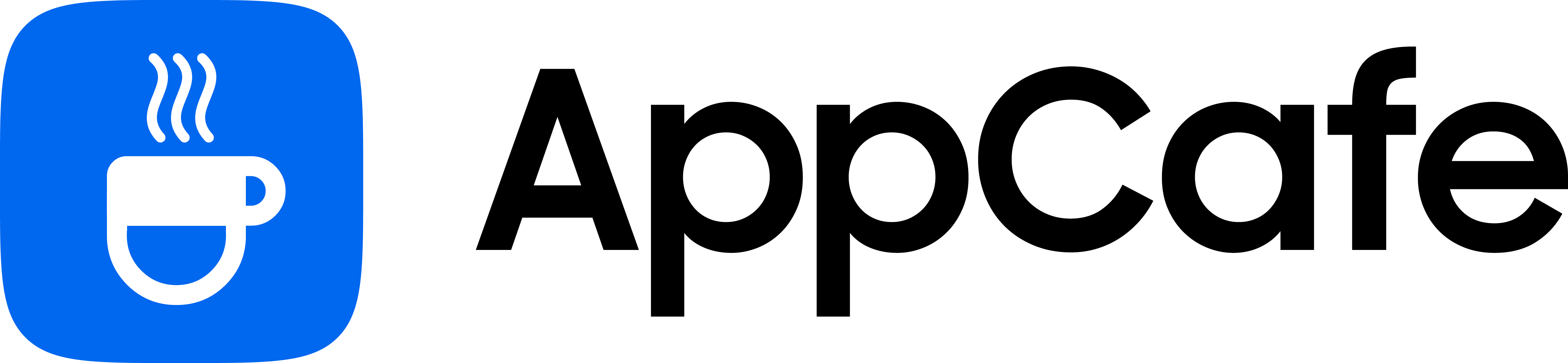About this app
| Developer | KineMaster Corporation |
| Total Downloads | 100 Million+ |
| Website | www.kinemaster.com |
| Package Type | .apk |
| Package Name | com.nexstreaming.app.kinemasterfree |
| Minimum Requirement | Android 5.0 and up |
| User Rating |
4.5/5 – (10 votes)
|
In times when short form content is king, we’ve seen the need for faster content production. It’s also not a surprise that mobile editing software like Kinemaster has risen to popularity. Join me as I check out Kinemaster and how it performs against the competition.
User Interface
Kinemaster’s interface is well thought out and boasts resemblance to CapCut. The app defaults to the “Create” page, which allows you to start a new project or video.
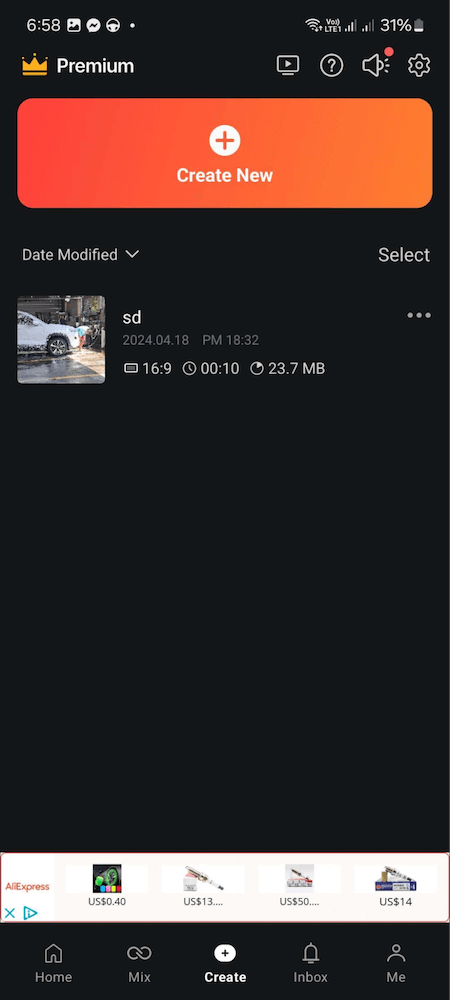
Other menus include home, mix, inbox, and me. The “Home” page contains premade templates that you can use for your videos, while the “Mix” page shows short videos from users, similar to what you’ll see on TikTok.
Key Features
- Chrome Key – place green screen clips on top of other videos.
- Transparent Backgrounds – create short-form videos with transparent backgrounds
- Video Speed & Reverse – create time lapse and slow motion videos
- AI Style – let AI apply filters and effects on your video
- Magic Remover – use AI to remove background from videos
- Color Filter & Adjustment – adjust video contrast, brightness, temperature, and more
Video Editing Experience

The editing experience with Kinemaster is alright. Buttons do exactly what they portray, making the main editing page easy to navigate, despite being my first time using the app. The preview screen is decently sized, although there’s also the option to play your progress in fullscreen for better viewing.
- Go to Create and tap on Create New.
- Assign a project name, select an aspect ratio, and if you want you can tweak the Advanced options.
- Tap on Create to proceed.
- Choose the photos or videos you want in your project using the built-in media browser.
- Edit your video.
Most of the time, you’ll only be dealing with a single layer on the editor, which keeps everything manageable. However, you can also add extra layers if you want to insert titles or special effects. The Chrome Key tool is also a godsend if you want to insert a green screen clip and remove the background.
One complaint I had with Kinemaster is that some tools are hidden from the main editing screen. The animation, effects, texts, and other tools are under the “Layers” button, which can be hard to locate, especially for beginners.
Asset Store
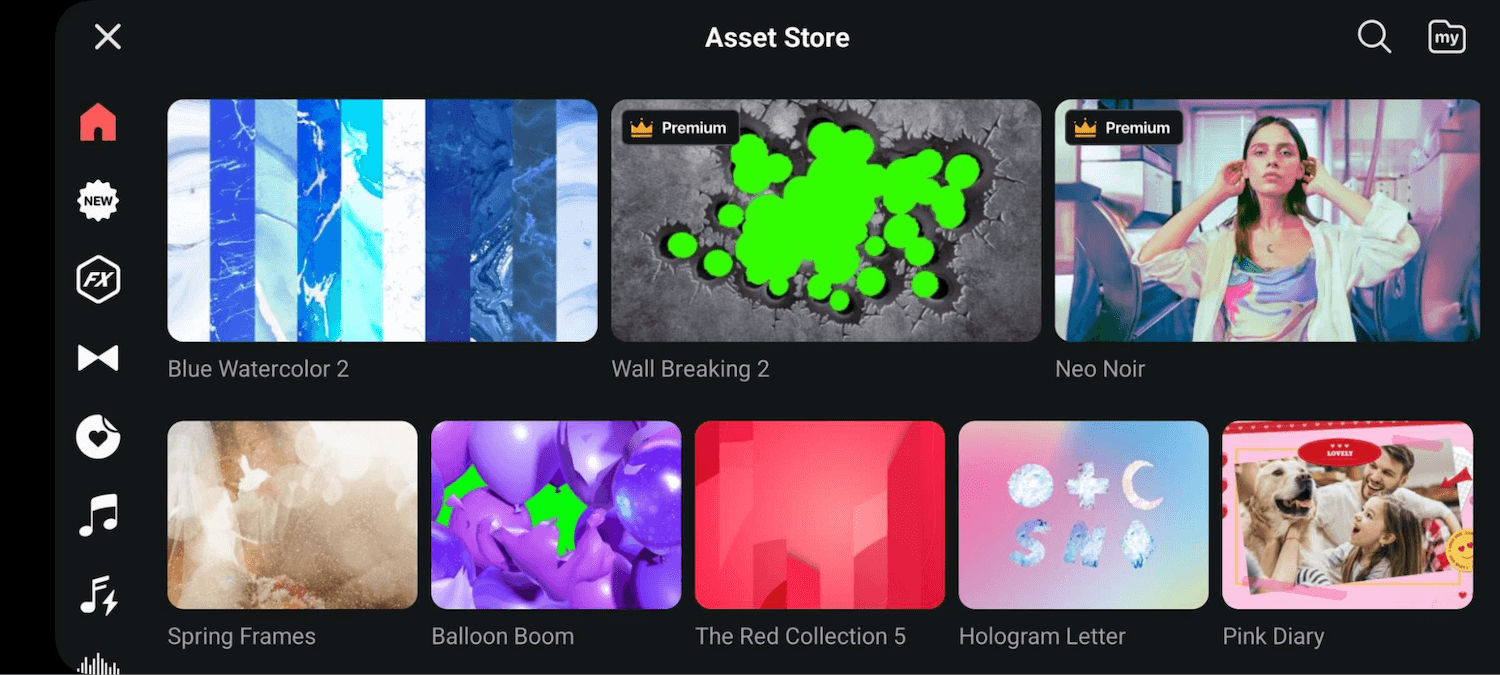
Kinemaster’s default effects and animations are already great. However, if you find them lacking, you can always visit the built-in asset store to look for free and premium video effects, animations, transitions, and music, texts, and more.
Kinemaster Premium
- Monthly: $8.99
- Yearly: $44.99 or $3.75/month (billed annually)
While Kinemaster offers a premium subscription, the app allows you to do a lot of editing without paying. The ads on the app are also bearable and do not pop-up randomly while editing your projects.
The only perks of paying for premium is it gives you access to premium assets and 10GB cloud storage. The premium version also removes advertisements from the app and the huge watermark at the top of every video.
Final Thoughts
Kinemaster is a great alternative to popular video editing software like Final Cut and Adobe Premiere. It offers a much more user-friendly interface and pre-made templates to make editing easier. There’s also the Asset Store, which gives you access to hundreds of video effects, transitions, and more.
Overall, Kinemaster is a great choice if you need a video editor that is specifically geared towards short-form content creation and social media posts.
PROS:
- Free version gives you access to almost everything the app offers
- Advertisements are not intrusive
- Tons of helpful features for easier video editing
- Wide selection of pre-made templates
CONS:
- Some tools are hard to find when it’s your first time using the app
- The app puts a huge watermark on exported videos (Free Version)
Developer contact
Email: [email protected]
Address: 5th Floor, Kunyoung Building 56 Baumoe-ro 37-gil, Yangjae-dong, Seocho-gu Seoul, 06744 Republic of Korea
Privacy policy: Click here