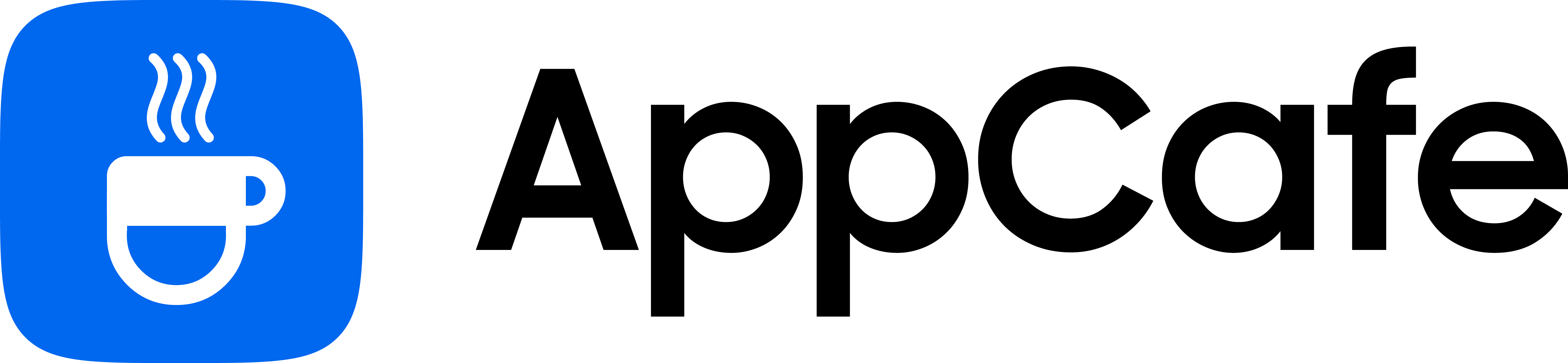About this app
| Developer | WhatsApp LLC |
| Total Downloads | 5 Billion+ |
| Website | www.whatsapp.com |
| Package Type | .apk |
| Package Name | com.whatsapp |
| Minimum Requirement | Android OS 5.0 or above |
| User Rating |
2.7/5 – (4 votes)
|
WhatsApp is known for its simple yet effective take on messaging. It is one of the safest and most secure messaging platforms out there and has over 2 billion monthly active users worldwide.
In this review, we’re going to test their Android app to assess its offerings, performance, and overall experience.
Key Features
- Text Messaging – instant messaging with support for emojis, stickers, GIFs, and multimedia.
- Voice and Video Calls – high-quality voice and video calls, including group calls of up to 8 participants.
- Group Chats – users can create group chats and can add up to 1024 participants, with admin features for managing members.
- End-to-End Encryption – secure messaging and calling with Signal Protocol to keep your conversations safe and private.
- Disappearing Messages – users have the option to set their messages to appear after 24 hours, 7 days, or 90 days.
- Broadcast Messages – send messages to multiple contacts without the need to create a group.
- Voice Messages – send audio messages to your contacts for quick and detailed communication.
User Interface
One of the things I liked about WhatsApp is that it boasts a clean and minimalistic interface. This makes the app easy to navigate and allows users to focus on what really matters, which is messaging.
WhatsApp has a bottom navigation bar that will take you to your Chats, Updates, Communities, and Calls.
The chat interface is very straightforward and WhatsApp’s green and white color scheme is very easy on the eyes. By default, the app also follows your system settings in dark mode, which eliminates the need for constant changing in the app’s settings.
Overall, I can say that WhatsApp’s design focuses more on functionality over aesthetics. However, this doesn’t mean that the app isn’t visually appealing.
Messaging and Communication
When it comes to the most important feature, WhatsApp provides a wide range of communication tools. Text messaging is very reliable and offers other functionality such as voice messages, multimedia sharing, emojis, and stickers.
Besides multimedia and text messaging, users can also enjoy high-quality voice and video calling in the app.
WhatsApp supports up to 8 participants in video calls, while voice calls offer clear audio with minimal dropouts. Even when using cellular data, I had no issues with WhatsApp’s voice calls, besides consuming my monthly data allotment.
WhatsApp Groups
WhatsApp’s group feature supports up to 1024 participants, making it ideal for personal and professional discussions. The app gives group admins control over group settings, member management, and message visibility.
There’s also a broadcast list feature that enables users to send messages to multiple users without creating a group.
Security and Safety
Privacy is a main concern when it comes to messaging platforms, and WhatsApp is one of the best in this category. For one, WhatsApp is built on the Signal Protocol for sending and receiving end-to-end encrypted messages.
This means that only the sender and the recipient can read messages on WhatsApp. Not even their admins and IT guys can read your personal messages.
WhatsApp is one of the safest messaging platforms to use if your main concern is security. You can expect your conversations and media to be safe and only you and your recipient can see it.
Final Thoughts
WhatsApp remains one of the best messaging apps for a reason. Its simple yet powerful features make it a go-to platform for billions of users worldwide, The app excels in offering a seamless messaging experience, while maintaining high level of privacy and security with end-to-end encryption.
Developer contact
Email: [email protected]
Address: 1601 Willow Road Menlo Park, CA 94025
Privacy Policy: Click Here