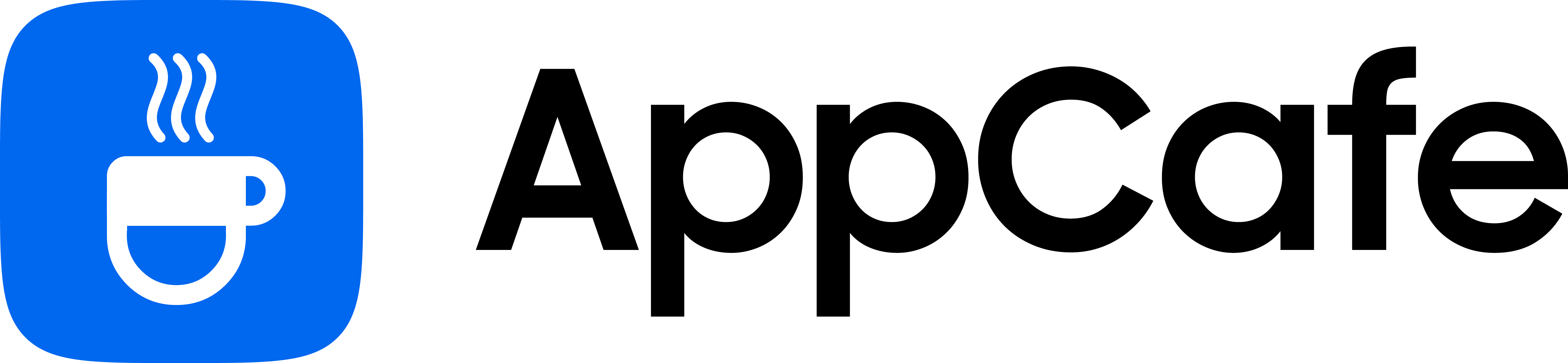About this app
| Developer | Spotify AB |
| Total Downloads | 1 Billion+ |
| Website | www.spotify.com |
| Package Type | .apk |
| Package Name | com.spotify.music |
| Minimum Requirement | Varies with device |
| User Rating |
|
Spotify is one of the best music streaming platforms in the market. It offers a vast music library and extensive features that cater to both casual listeners and audiophiles. In this review, we’ll take a closer look at Spotify’s Android app and explore its features, performance, and overall user experience.
Key Features
- Offline Listening – premium users can download songs, podcasts, and albums for offline listening.
- Cross-Platform Sync – users can seamlessly transition between devices and all their playlists and songs will be automatically synced.
- Custom Playlists – users can create custom playlists for different listening moods and preferences.
- Social Sharing – sharing your favorite tracks and playlists on social media and messaging platforms can be done directly from the app.
- High Quality Audio – Spotify offers different streaming qualities, ranging from 24 kbps to 320 kbps for premium users.
- Personalized Music Suggestions – Spotify learns your listening habits and suggests different playlists and songs that are based on what you frequently listen to.
- Gapless Audio Playback – enjoy seamless playbacks between songs with Spotify’s built-in crossfade function that you can adjust from 1-12 seconds.
Plans & Pricing
Spotify has a free version that gives you full access to their library, but you’ll have to sit through random advertisements. If you want to get rid of ads, you’ll have to pay a premium subscription. It offers Individual, Duo, Family, and Student plans. The pricing varies depending on the country you are subscribing from.
User Interface
Being a regular Spotify user, I don’t have any complaints about Spotify’s interface. The app has a sleek design with a dark theme and green accents. Everything is easy on the eyes, especially at night.
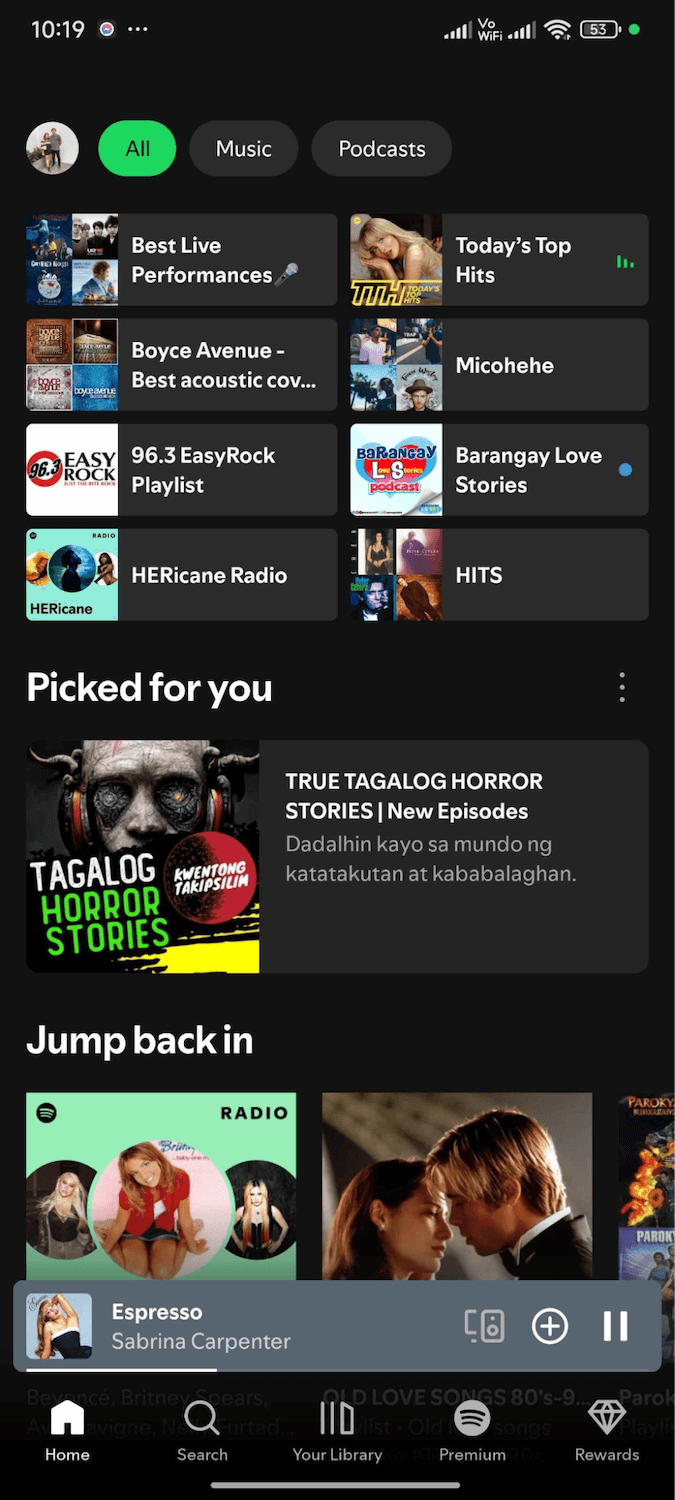
The main menu greets you with your recently played playlists, popular tracks, songs picked for you, new releases, and more. The bottom navigation bar provides access to Home, Search, and Your Library.
Spotify’s search function is also very impressive, offering both text and voice input options. It not only finds specific songs but you can also type in the lyrics and it will find the song that matched your query.
When it comes to the media player, most of the basic functions you’ll need are just a tap away. The media player also displays video animations of songs, some information about the artist, and lyrics.
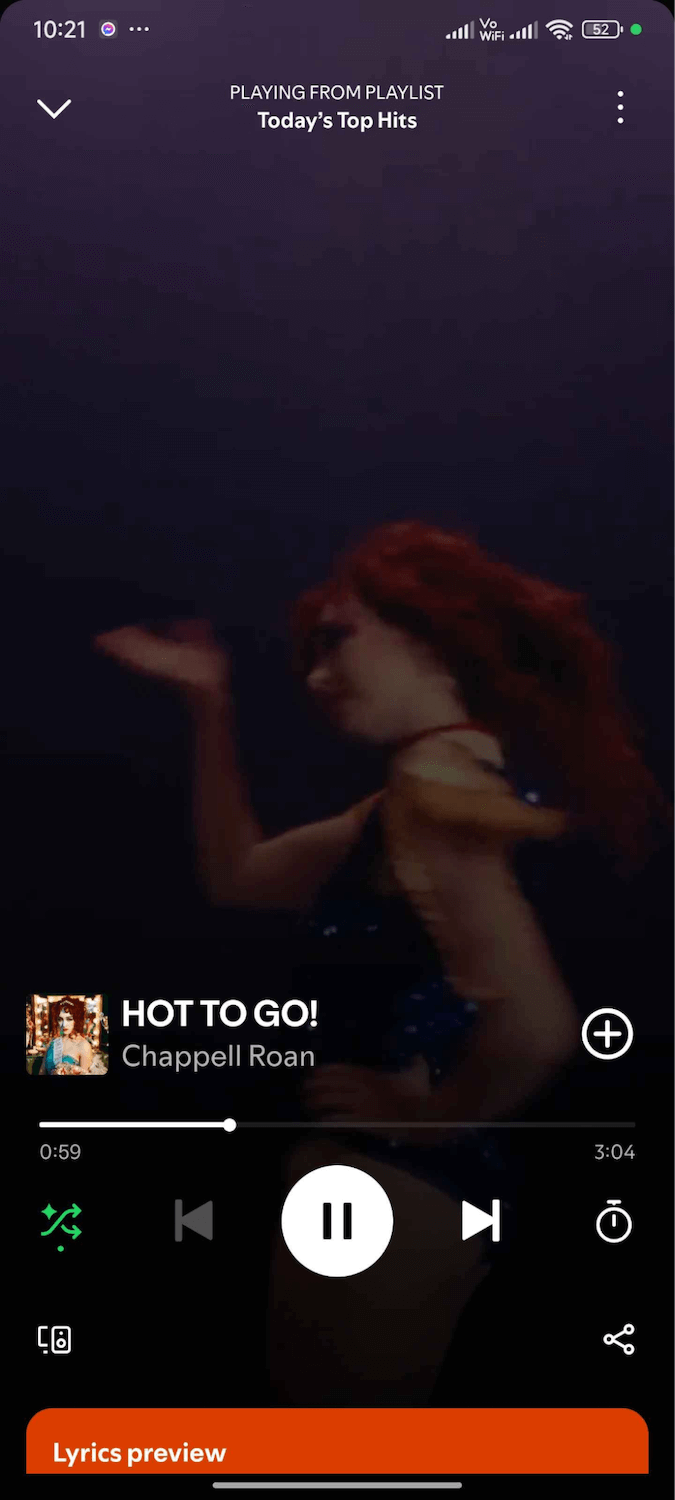
Music Library & Content
Spotify’s extensive music library is one of its strongest assets. Currently, the app boasts 70+ million tracks and thousands of podcasts users can listen to. Spotify also caters to all music tastes, from mainstream heats to indie tracks.
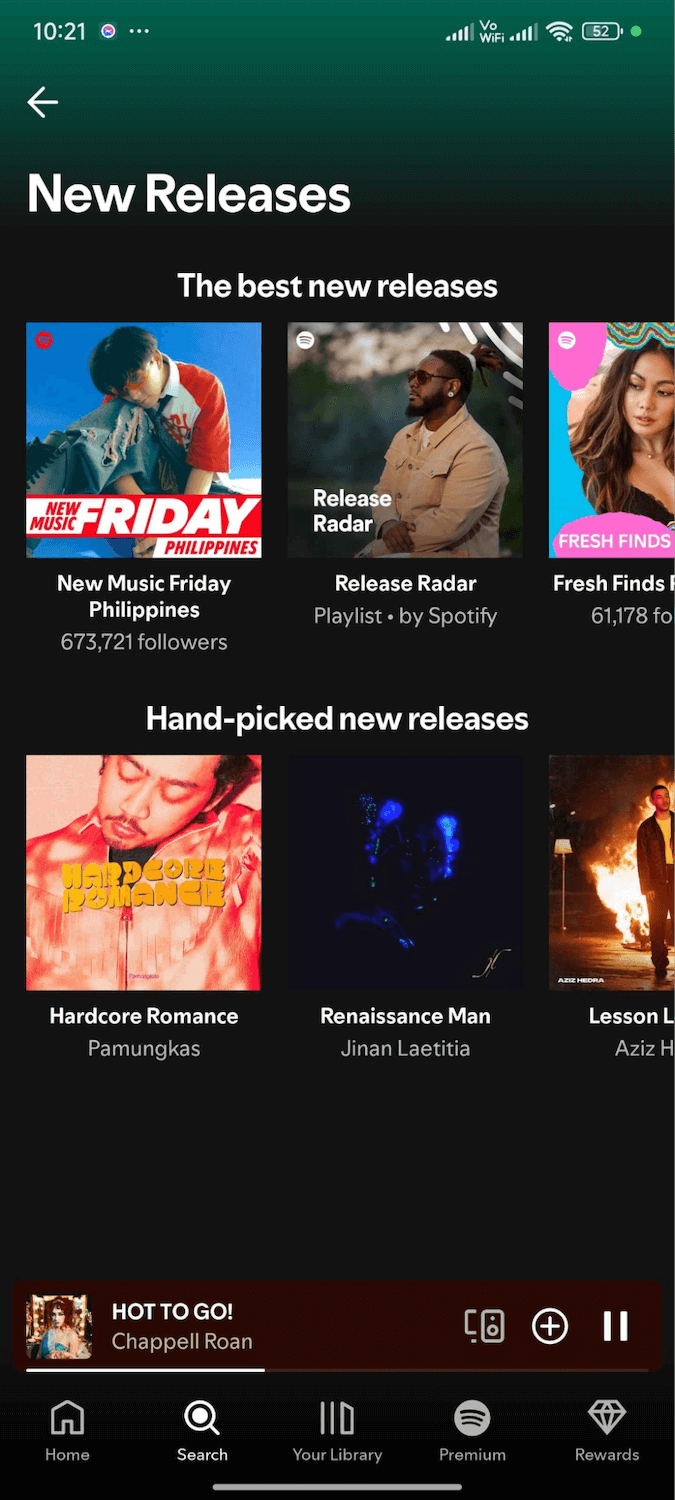
Another thing I liked is Spotify’s editorial playlists and algorithmically generated ones like “Release Radar” and “Picked for You”, keep the content fresh and tailored to individual preferences.
Podcasts are also booming on Spotify and the app integrates them seamlessly. Users can subscribe to their favorite shows, download episodes for offline listening, and even watch video podcasts directly within the app.
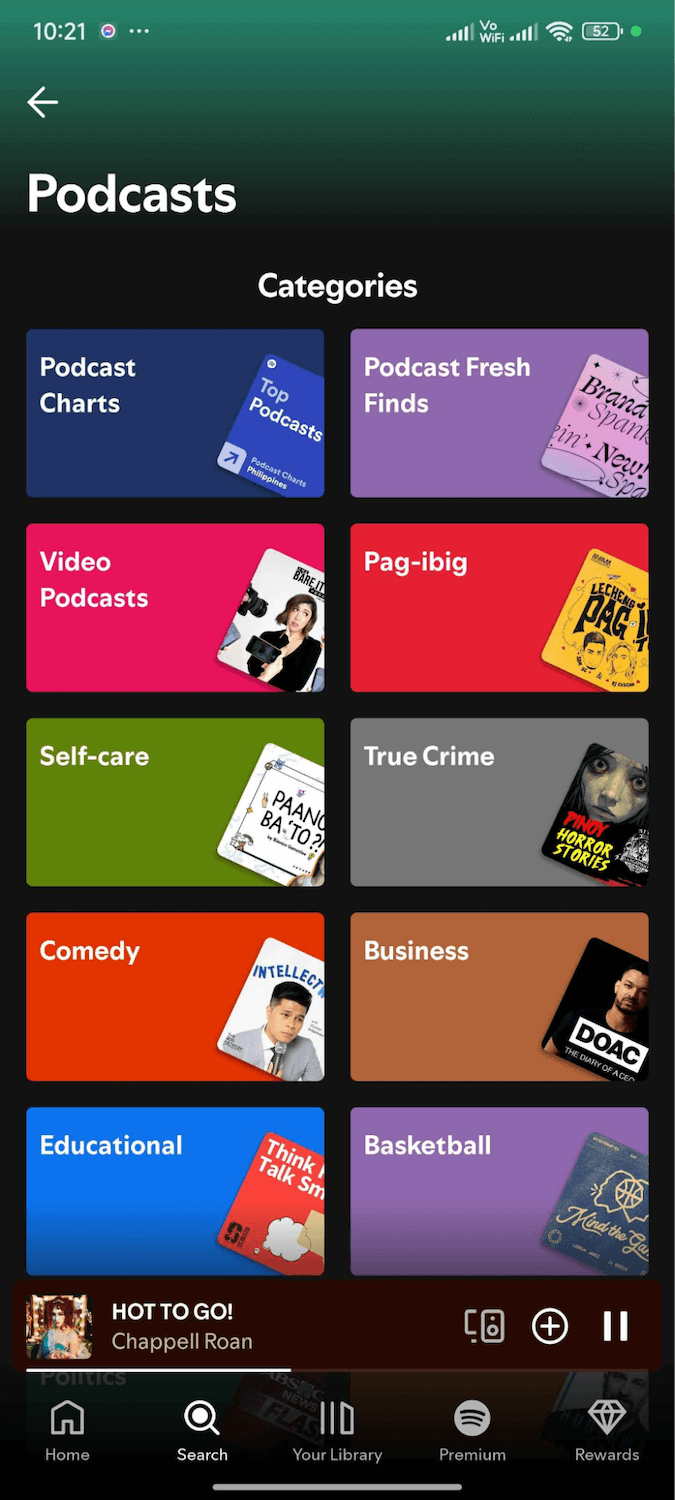
Performance
The Spotify app is optimized for most Android devices, even those with lower specifications and older models. Music streaming is mostly smooth with minimal buffering, even when using cellular data or slower internet.
However, the app isn’t perfect and occasional lags and glitches may occur, especially when your internet connection is not stable.
Drawbacks
Despite Spotify’s impressive track record, the app isn’t perfect and has some drawbacks.
For instance, I find the free version too restrictive due to the presence of random ads and locked “smart shuffle” feature. On “smart shuffle”, Spotify automatically adds suggested songs to a playlist or queue, which can ruin the listening experience.
Another concern is data usage. Streaming music at higher qualities consume data quickly, which might be a problem for users on limited data plans. While the app offers a data saver mode, it drastically reduces audio quality, which might not be ideal for some users.
Final Thoughts
Overall, Spotify remains a top choice for anyone who needs a music streaming platform on their mobile devices. It has a huge music library, smart recommendations, and is easy to use. You can sync it across devices, make your own playlists, and enjoy high-quality audio. If you get the premium version, Spotify offers a great music experience.
Developer contact
Email: [email protected]
Address: Spotify AB Regeringsgatan 19 SE-111 53 Stockholm Sweden
Privacy Policy: Click Here