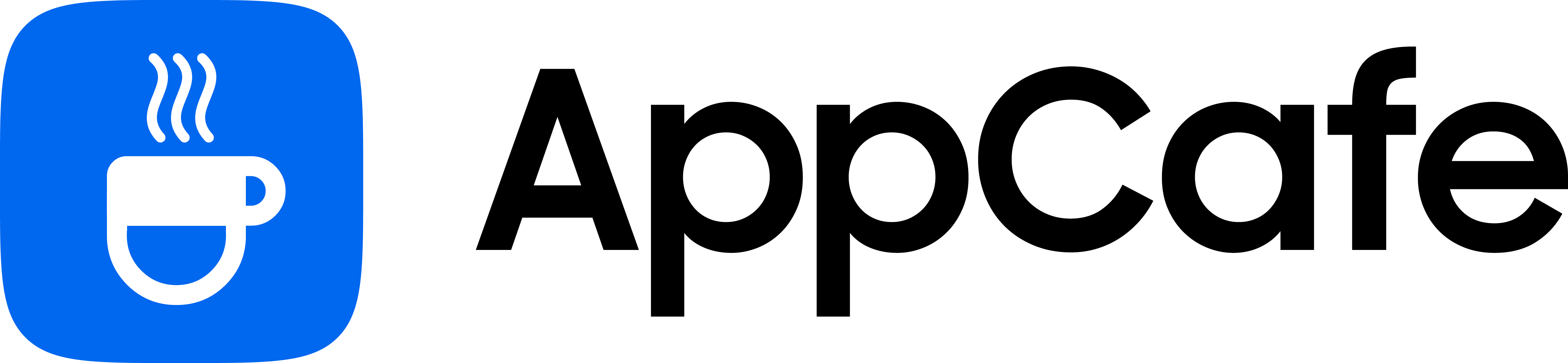About this app
| Developer | ShareKaro Team |
| Total Downloads | 100 Million+ |
| Website | sharekaro.app |
| Package Type | .apk |
| Package Name | com.sharekaro.app |
| Minimum Requirement | Android 5.0 and up |
| User Rating |
1/5 – (1 vote)
|
Key Features
- Send and receive files from Android, iOS, PC, and Jio.
- Share large files without size limit
- QR Scanning for faster pairing
- Built-in junk cleaner to delete unused, duplicate, and large files.
User Interface
The first thing I noticed with Share Karo is that its user interface looks similar to SHAREit when it was starting out. There’s fewer tools but still gets the job done when it comes to sending and receiving files.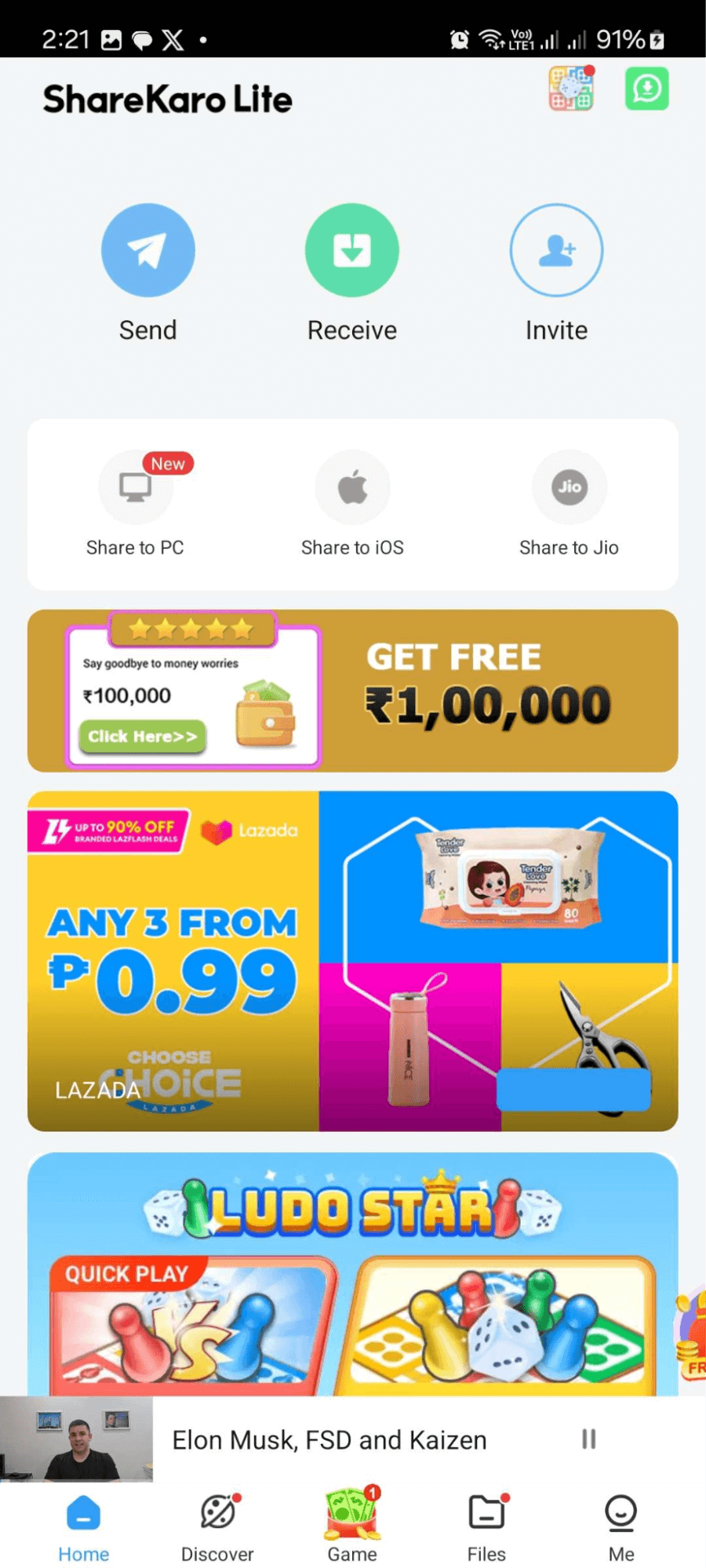 The send and receive functions are easily accessible at the top most part of the home screen. Below that, you’ll find the Share to PC, Share to iOS, and Share to Jio options.
Initial setup is also not a problem since Share Karo guides users with what settings and permissions they need to set and allow for Wi-Fi Direct to function properly.
The send and receive functions are easily accessible at the top most part of the home screen. Below that, you’ll find the Share to PC, Share to iOS, and Share to Jio options.
Initial setup is also not a problem since Share Karo guides users with what settings and permissions they need to set and allow for Wi-Fi Direct to function properly.
File Sharing Experience & Performance
When selecting files to send, the built-in file browser is easy to use. Files are organized based on their type and it even shows the file size, allowing you to estimate how much storage space is needed by the receiver.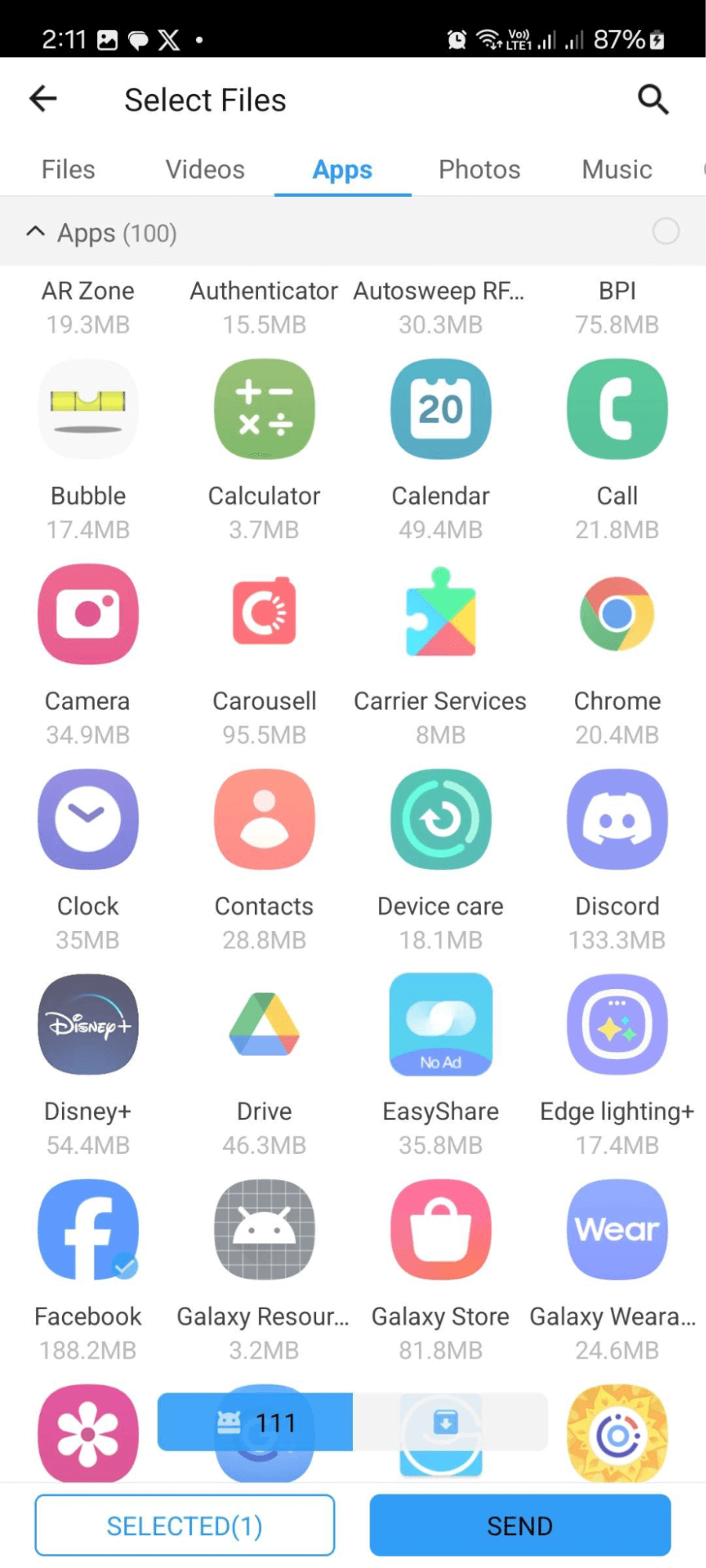 In terms of establishing the connection, everything is seamless since Share Karo supports QR code scanning.
Using my Samsung Galaxy A53, I tested Share Karo’s performance by sending the Facebook APK, which has a file size of 189MB. I sent it to my sister’s Galaxy A55 and it took 2-3 seconds to complete. For accuracy, I sent the same APK ten times and got almost similar results.
During my testing, I also did not experience any failed transfers or instability with the connection.
In terms of establishing the connection, everything is seamless since Share Karo supports QR code scanning.
Using my Samsung Galaxy A53, I tested Share Karo’s performance by sending the Facebook APK, which has a file size of 189MB. I sent it to my sister’s Galaxy A55 and it took 2-3 seconds to complete. For accuracy, I sent the same APK ten times and got almost similar results.
During my testing, I also did not experience any failed transfers or instability with the connection.
Advertisements
Although I’m not against advertisements on free apps, Share Karo’s advertisements are too much. Everytime you switch screens, access a feature, or even launch the app, there’s a pop-up advertisement that takes 5-10 seconds before you can close. This is a bit intrusive to the app’s functionality. While testing, I kept on tapping on the advertisement by mistake since it pops out of nowhere, redirecting me to suspicious sites, product pages, and app downloads.How to Send & Receive Files
On the sending device:- Open File Karo.
- Tap the Send button.
- Select the files you want to send and tap Send.
- Find the receiving device from the radar or tap Scan to scan the receiver’s QR code.
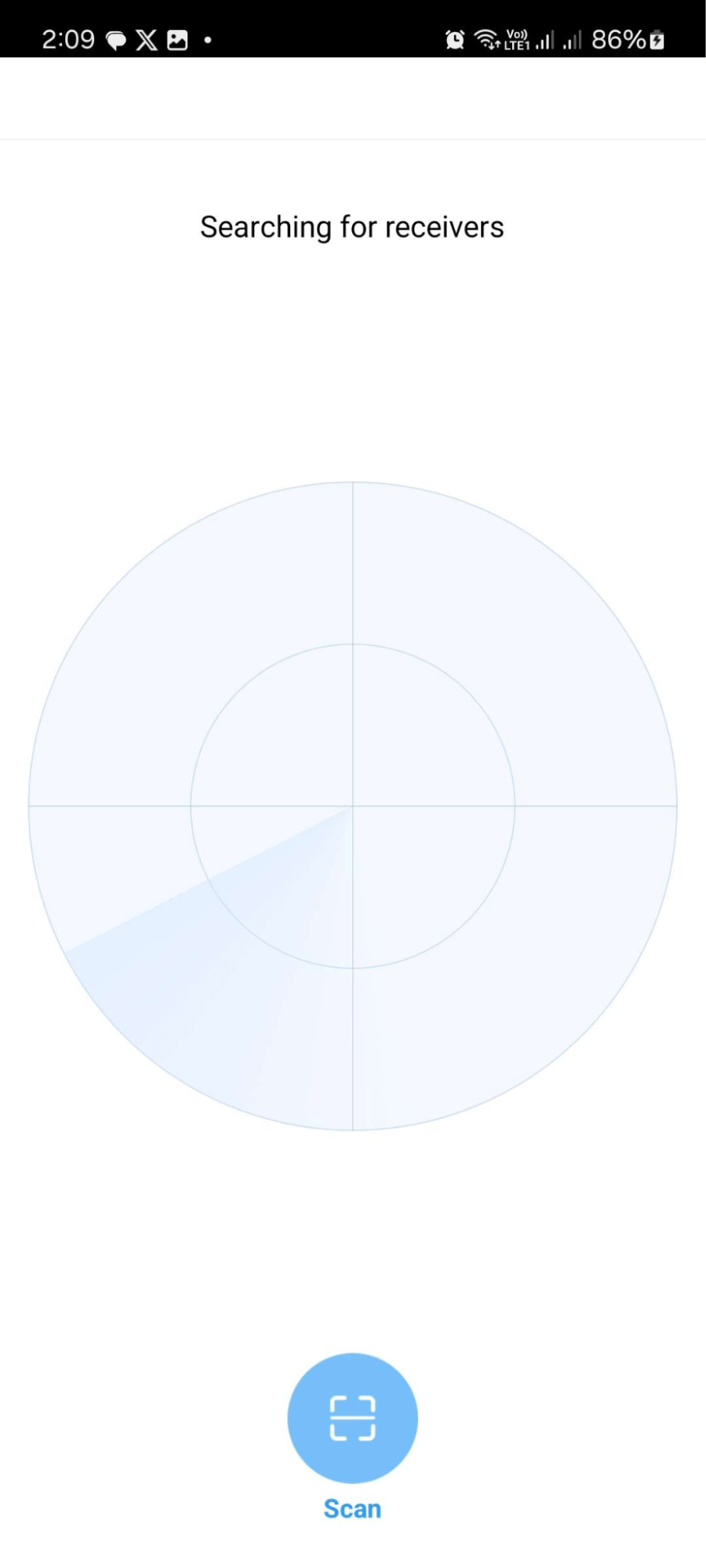 On the receiving device:
On the receiving device:
- Open File Karo.
- Tap on Receive.
- Your device should automatically be detected by the sending device or ask the sender to scan your QR.
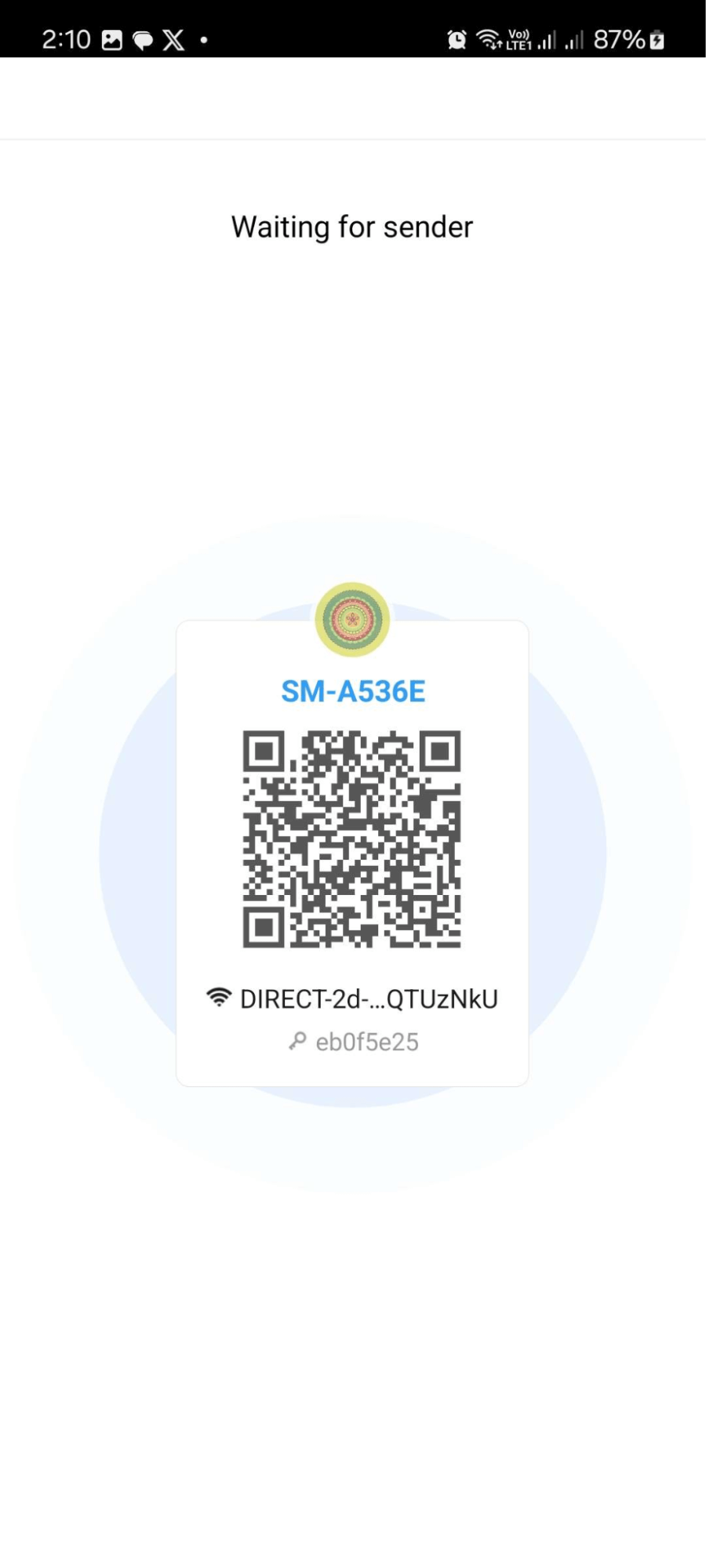
Final Thoughts
When it comes to its file sharing capabilities, I have no question about Share Karo’s performance. It easily matches competitors and offers a similar interface for sending and receiving files. However, what I did not like are the annoying pop-up ads that usually catch up on you. It causes unwanted taps and redirects to suspicious websites, app downloads, and product pages. PROS:- Fast file transfers with no size limit
- Send and Receive buttons are accessible from the main screen.
- Supports QR scanning for easy connection
- Annoying pop-up advertisements
- Unnecessary sections on the app like latest news, games, YouTube converter, etc.