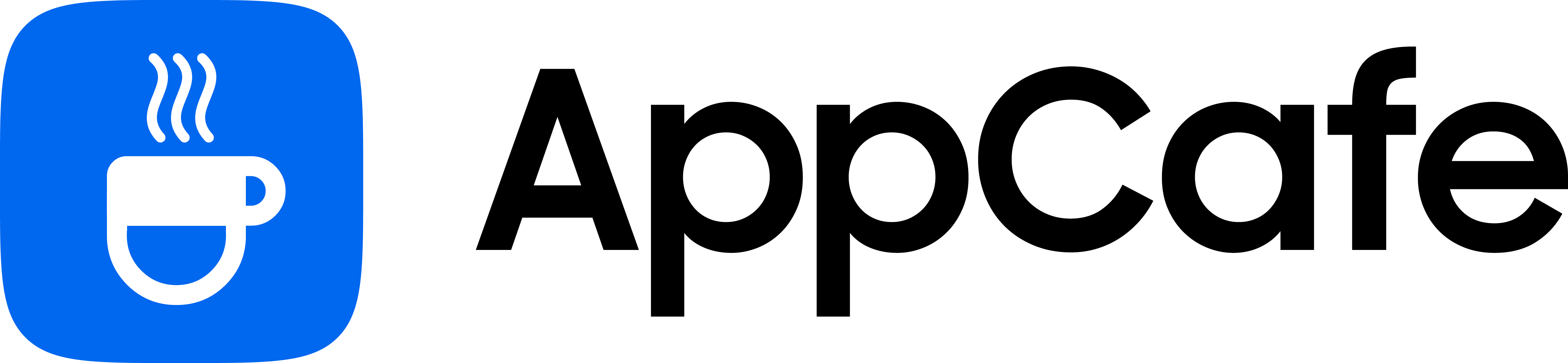About this app
| Developer | Netflix, Inc. |
| Total Downloads | 1 Billion+ |
| Website | www.netflix.com |
| Package Type | .apk |
| Package Name | com.netflix.mediaclient |
| Minimum Requirement | Varies with device |
| User Rating |
5/5 – (1 vote)
|
Netflix is a leading streaming service that offers a robust app for Android devices. It brings an extensive catalog of movies, TV shows, documentaries, and original content. In this review, we’ll explore the key aspects of Netflix, including user interface, performance, content selection, and more.
User Interface and Navigation
Netflix features a clean and intuitive user interface that is simple to navigate. The homepage presents personalized recommendations based on viewing history, trending content, and new releases.
One of the things I like about Netflix is the large thumbnails, which make it easy to browse through genres and continue watching previously started content.
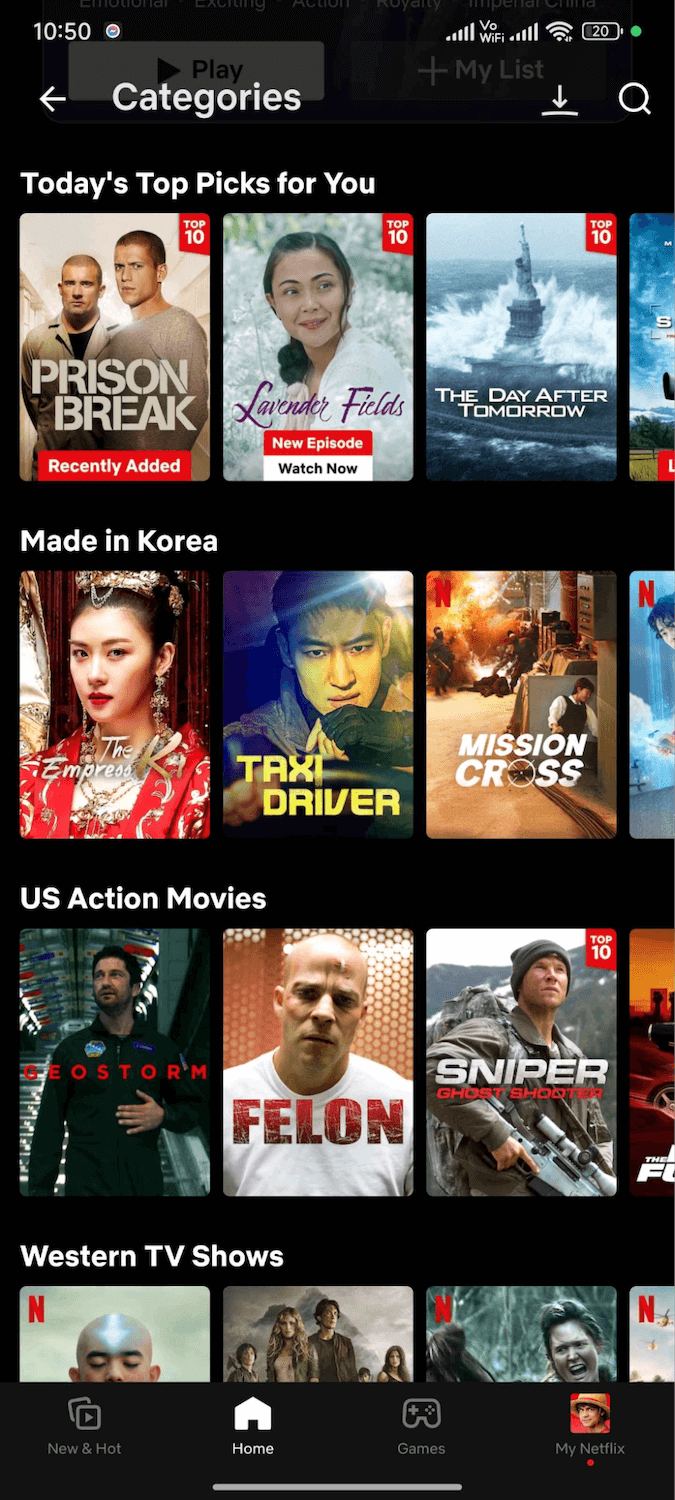
Netflix’s layout is consistent across devices, making it easy to transition from mobile to desktop or smart TV. Tabs like Home, New & Popular, and Downloads are accessible at the bottom, providing clear organization for different types of content.
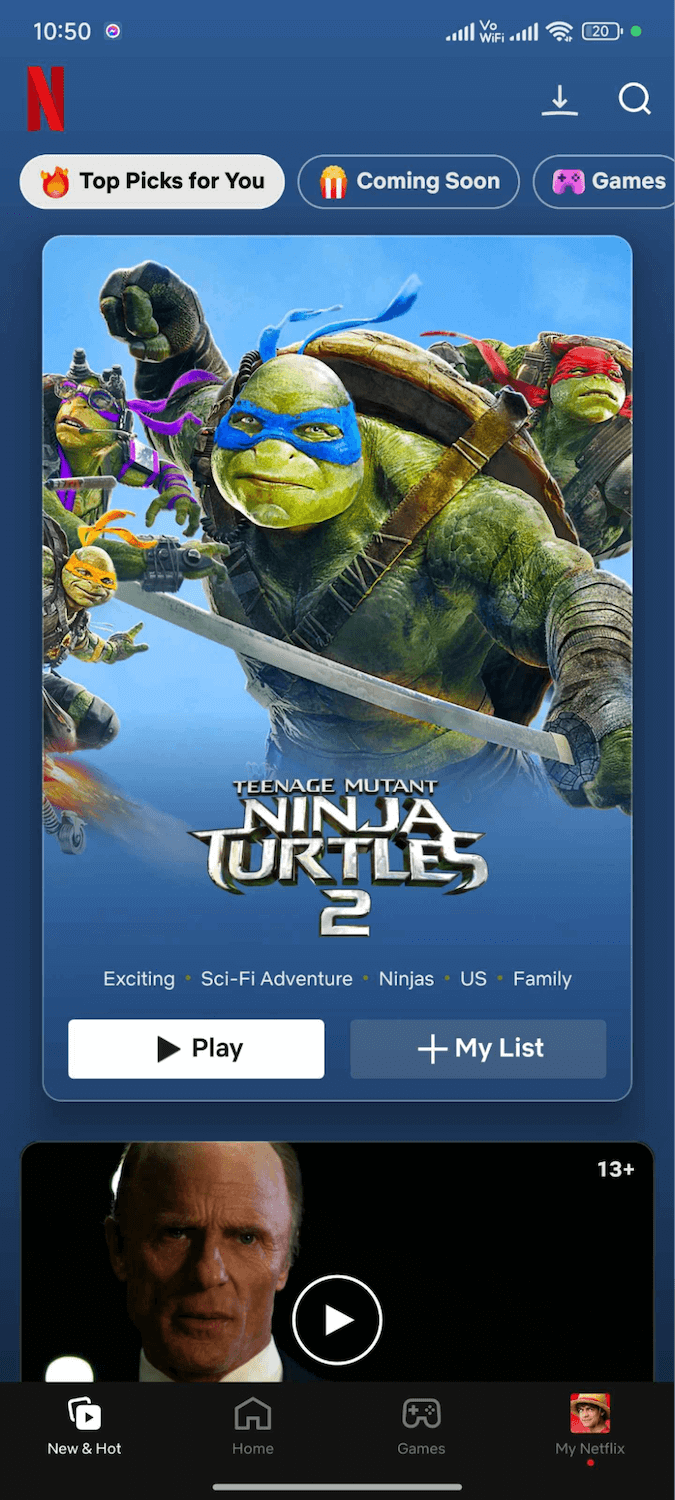
One complaint I have is that the app should default to the Home tab and not the New & Popular tab.
Content Library and Quality
Netflix for Android has the full range of content available on the platform, including award-winning originals like The Witcher, The Crown, and Stranger Things. Netflix’s library is vast, with content covering almost every genre, from action to drama, sci-fi, and comedy.
What makes it popular, however, is that it frequently updates its catalog with new releases and exclusive shows and movies.
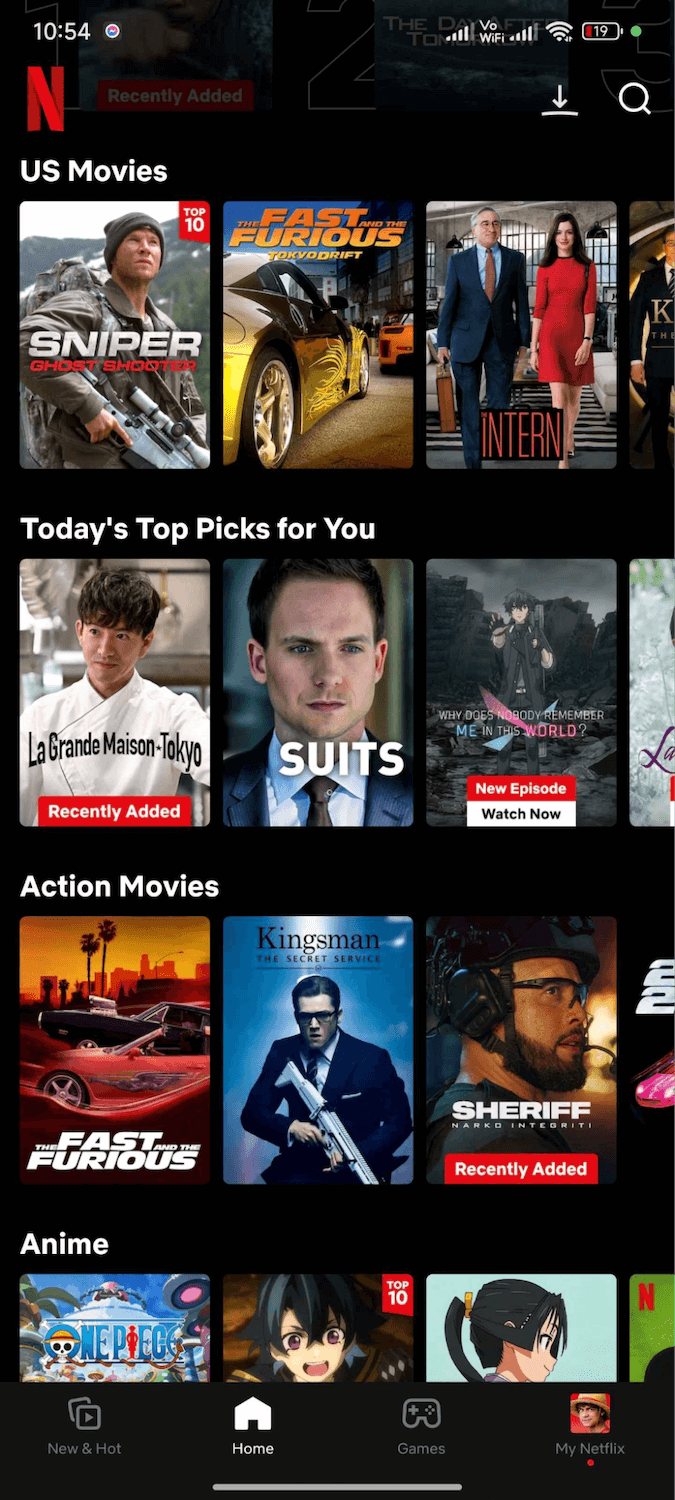
Video quality is also one of Netflix’s strengths. The app automatically adapts video quality based on the user’s current network and device, with fast connections capable of streaming HD or Ultra HD.
Netflix also supports Dolby Vision and HDR on compatible devices, which enhances the visual experience with rich colors and sharper contrasts.
Offline Viewing and Downloads
Netflix allows its users to download content for offline consumption. This is very handy when watching shows on the go or for users with limited data. Users can also choose the download quality of movies and shows, with Standard and High options available.
There’s also a Smart Downloads feature that automatically removes downloaded content after the user has finished watching it.
Performance and Streaming Experience
Based on my experience, Netflix runs smoothly on most devices, even on older or lower-end units. The app is very optimized with minimal buffering and lags during streaming. Its ability to adapt to different network conditions makes it possible to stream movies even on slow or unstable networks.
So if you’re watching on the go and you get to an area with low reception or slow internet, the app automatically adjusts video quality to continue playing what you’re watching. It will switch back to a higher quality once network conditions improve.
Subscription Plans
As we all know, Netflix is a premium subscription service, which means users need to pay a monthly fee to continue using the service. Here are Netflix’s current plans:
- Standard with Ads – unlimited mobile games, watch on up to two supported devices at a time, watch in Full HD, all but few movies and TV shows available.
- Standard – unlimited ad-free movies, TV shows, and mobile games, watch on up to two supported devices at a time, watch in Full HD, and download on two supported devices at a time.
- Premium – all that comes in Standard plan, plus watch on up to four supported devices at a time, watch in Ultra HD, and download on up to six supported devices at a time.
The pricing depends on the region you are subscribing from.
Conclusion
Netflix offers a fantastic mobile streaming experience, with a vast content library, user-friendly interface, and an app that simply focuses on delivering a great watching experience. The option to download content for offline viewing, along with smooth and optimized performance, makes Netflix one of the best streaming apps on the market.
Developer contact
Phone number: +18667160414
Email: [email protected]
Address: 100 Winchester Circle Los Gatos, CA 95032-1815 USA
Privacy Policy: Click Here