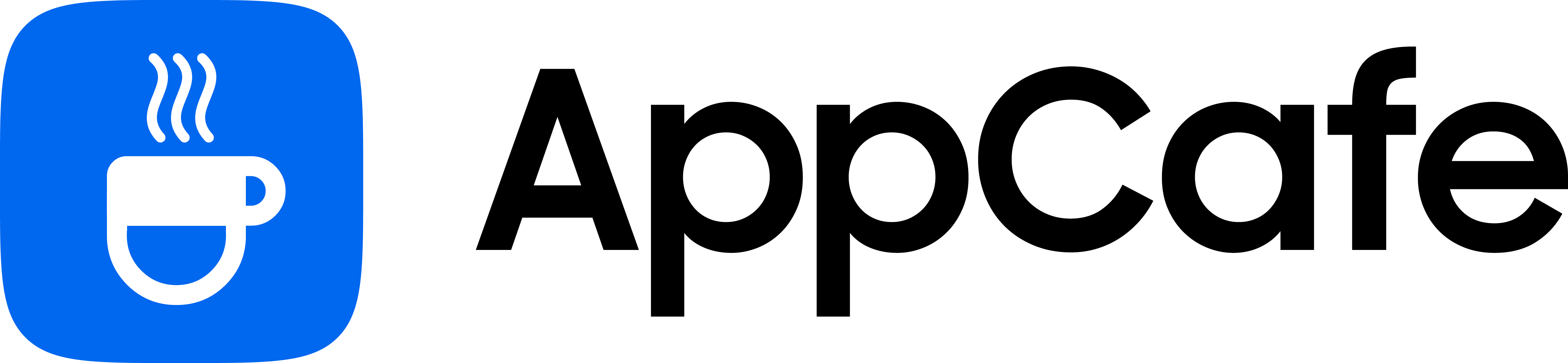About this app
| Developer | vivo Global |
| Total Downloads | 1 Billion+ |
| Website | www.vivo.com |
| Package Type | .apk |
| Package Name | com.vivo.appstore |
| Minimum Requirement | Android 5.0 and up |
| User Rating |
4.6/5 – (10 votes)
|
The V-Appstore is Vivo’s take on offering an alternative app store for its users. While it’s exclusive for Vivo phones, the app can be downloaded online through APK. Today, let’s check out what it offers and how it performs against the Google Play Store.
User Interface
Home

V-Appstore’s interface is simple and easy to navigate. The home screen features a For You, Must Have, and Children section, which shows a curated list of applications based on your preference, Vivo’s recommendations, and age.
Games

Moving on to the Games page, you’ll see a For You section, which recommends games to install based on your app activity and recent downloads. There’s also a New section that shows all the latest games on the V-Appstore. Finally, the Categories section allows you to sort games based on their genre.
Apps
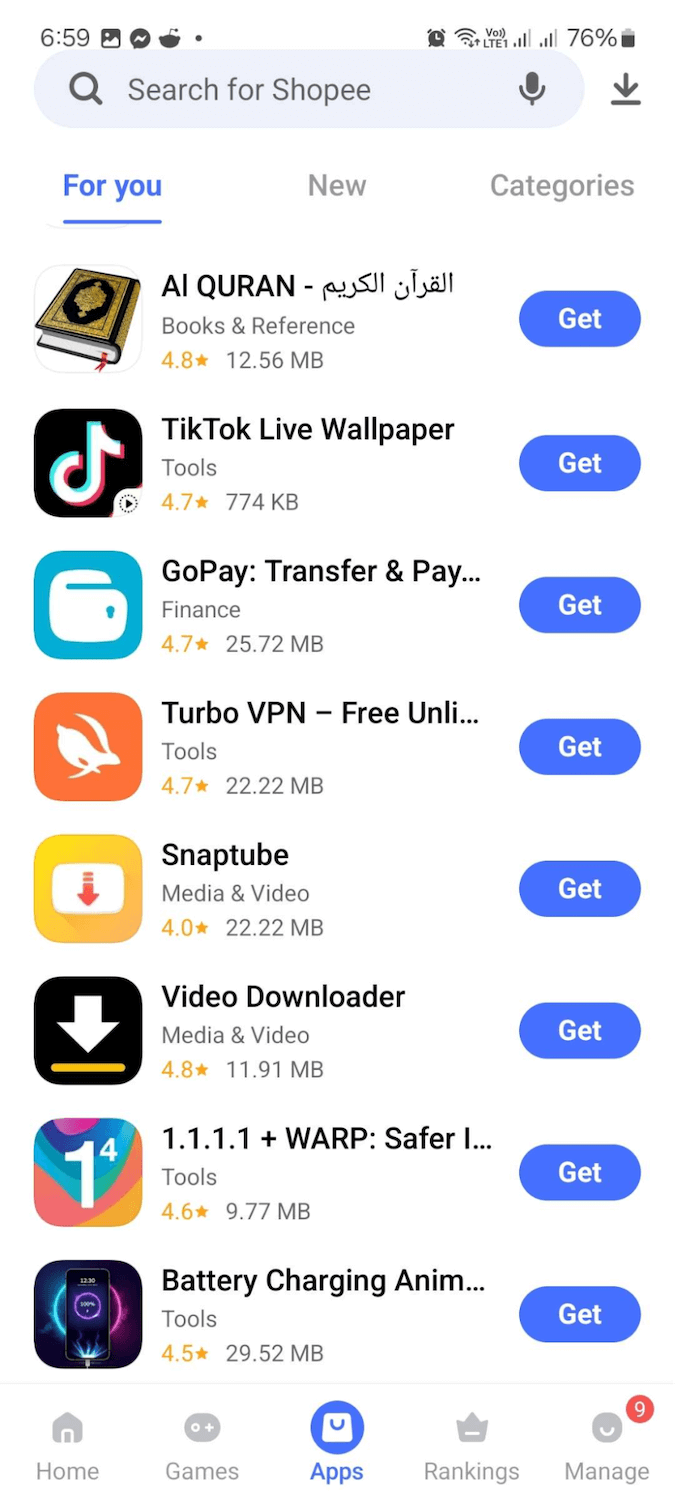
The Apps page is similar to the Games tab but shows applications in the For You, New, and Categories sections.
Rankings
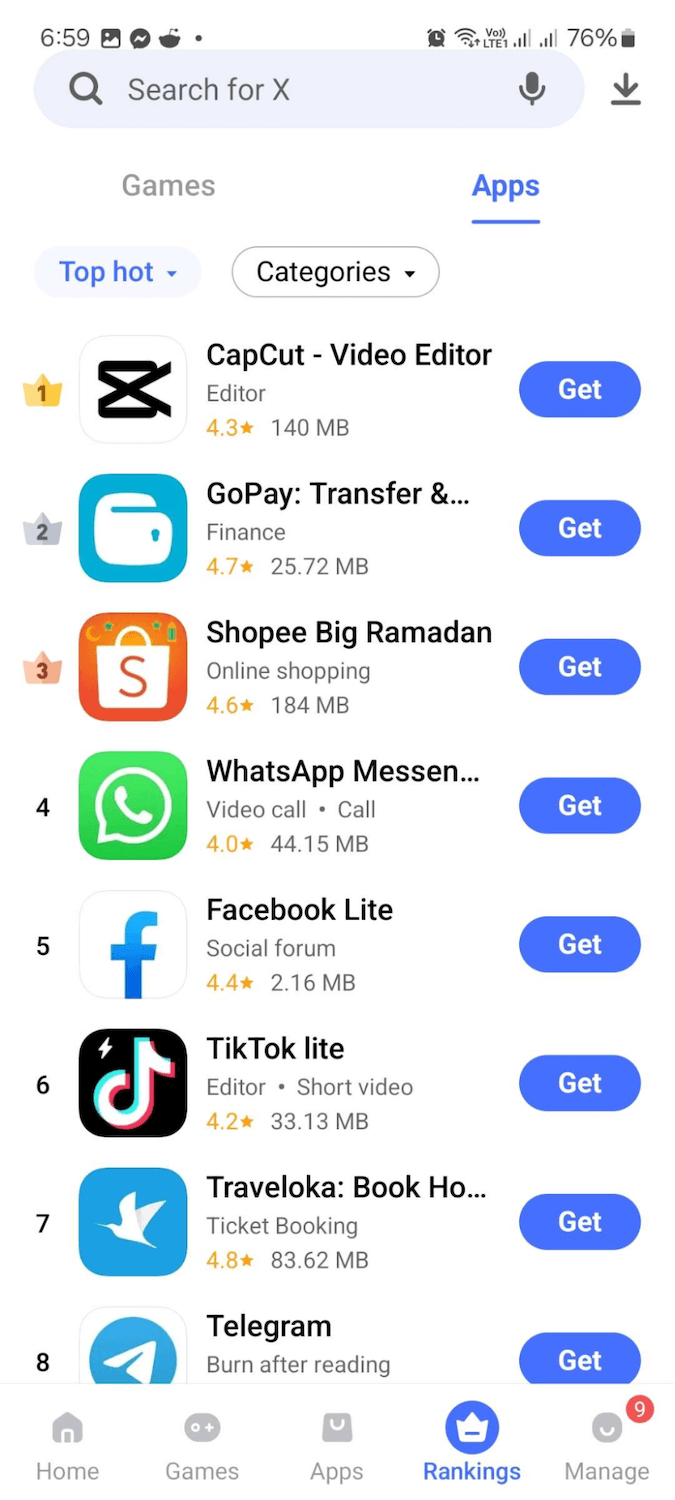
The Rankings page contains the top applications on the V-Appstore, which is based on user downloads. You can view the Top Hot, Top Essential, and Top Trending apps and sort them by category.
Manage
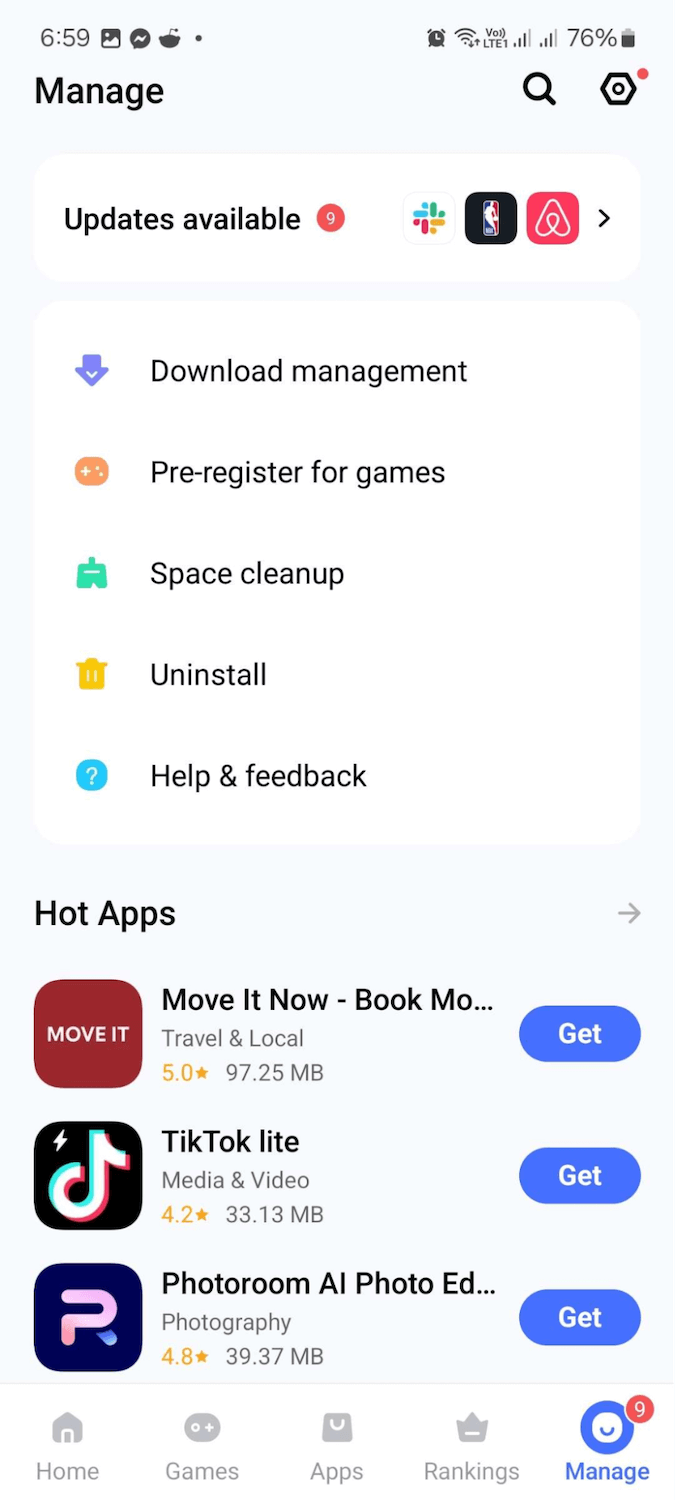
The Manage page is where you can check for updates, pre-register for games, clean up storage, uninstall apps, and more.
App Library
The app library is the most important part of an app store. The V-App Store contains all essential apps ranging from social media platforms to helpful tools. Like others, the V-Appstore does not feature Google services and apps.
The V-Appstore also allowed me to download region locked apps, which is not possible on Google Play. I also noticed that some of my apps had an update on the V-Appstore, but Google Play reports it was updated.
User Security
The V-Appstore ensures that all applications listed on their library adhere to industry standards and does not contain malicious content or pose threat to user safety and privacy. Any developer with clear violations are immediately terminated from the platform and all their apps are taken down. Vivo is strict in checking applications with legal prohibitions, malicious content, copied content, and security risks.
Downloads & Updates
During my test, I did not encounter any issues while downloading apps from the V-App Store. While internet speed determines the download speed, Vivo’s fast and stable servers also contribute to fast downloads.
When it comes to updating your apps, the V-Appstore has a dedicated “Updates Available” page, where you can see your apps with newer versions available.
In general, I did not have problems with downloading and managing apps with V-Appstore.
Final Thoughts
Although the V-Appstore offers a deep pool of popular and indie apps, it still doesn’t have Google services and apps, which many people, especially Android users, rely on.
Regardless, the app is still a great companion with Google Play Store, ensuring you can download an app if it’s not available in one app store and that you always receive the latest app updates.
PROS:
- Clean and easy to navigate user interface
- Intuitive app manager for managing, updating, and deleting apps.
- Built-in storage cleaner for removing junk files.
- No advertisements
CONS:
- Doesn’t have Google services and apps
Developer contact
Email: [email protected]
Privacy policy: Click here