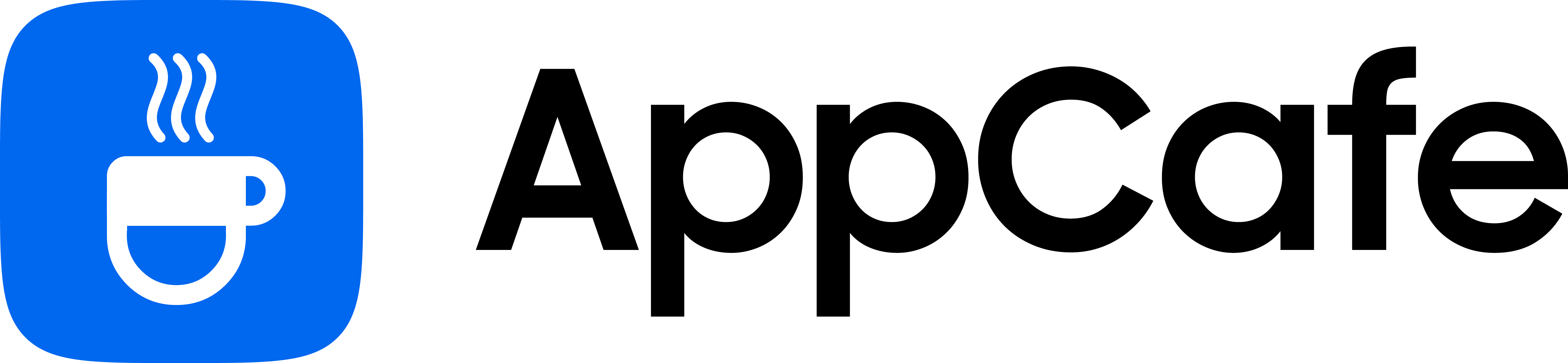About this app
| Developer | Instagram, Inc. |
| Total Downloads | 5 Billion+ |
| Website | instagram.com |
| Package Type | .apk |
| Package Name | com.instagram.android |
| Minimum Requirement | Varies with device |
| User Rating |
4/5 – (7 votes)
|
Instagram is one of the leading social media platforms in the market. The app is owned by Meta and allows users to share photos, videos, and stories. Their Android app offers a seamless experience with an intuitive interface, making it easy for users to engage with their friends and discover new content. In this review, we’ll take a closer look at Instagram’s offerings, features, and overall user experience.
Key Features
- News Feed – this feature is where users can scroll through posts from accounts they follow, which includes photos, videos, and carousel posts.
- Stories – a short form content that can be shared by users that disappear after 24 hours. This can be accessed by tapping on the profile icons of users or swiping right from the News Feed.
- Reels – this feature is Instagram’s answer to TikTok, allowing users to create and share short and engaging content.
- Explore – this section on the app helps users discover new content that is based on their interests, following, and recent activities on the app.
- Direct Messages – Instagram has a built-in messaging feature that allows users to connect with their followers.
- Built-in Camera – Instagram has an in-app camera with functions that can assist users create engaging content, including boomerangs, filters, and more.
User Interface
Similar to the iOS version, Instagram on Android boasts a clean and user-friendly interface. The main screen showcases a vertical scroll of posts from accounts you follow. Each post includes an option to like, comment, and share.
Meanwhile, there’s also a bottom navigation bar that allows users to quickly access the Home, Search, Post, Reels, and Profile sections.
Overall, I can say that Instagram’s design is minimalistic with a focus on visual content. The use of white or dark backgrounds with bold colors ensures that photos and videos remain the central focus while scrolling through the news feed.
Performance
On my Redmi K70, Instagram performs efficiently. The app launches quickly, and scrolling through the feed is smooth with no lags. High-resolution images load promptly and video playback quality is generally good, despite using mobile data.
In terms of system resources, the app does a decent job of managing system resources. During heavy scrolling and watching of videos, Instagram only took 230+ MB of my system memory, which is very minimal.
Overall, Instagram’s performance on Android is solid, but users with older and less powerful devices might experience some lags and stutters, but not to the point that the app is unusable.
Customization Settings
One of the standout features of Instagram is its customization options. This includes the ability to switch between a personal, business, or creator account. Users can also adjust notification settings, manage privacy controls, and connect their accounts to other social media platforms.
Another thing I liked is that Instagram supports dark mode, which can be enabled through the device’s system settings. This makes the app easier on the eyes at night and can help save battery life on devices with OLED screens.
Final Thoughts
Instagram offers a rich and engaging experience with a well-design interface, robust feature set, and smooth performance. The app effectively caters to broad audiences, from casual users to content creators and businesses. While performance may vary from one device to the other, the app’s overall functionality and ease of use make it a top choice for social media enthusiasts.
Developer contact
Email: [email protected]
Address: Facebook, Inc. 1601 Willow Rd Menlo Park, CA 94025 United States
Privacy Policy: Click Here