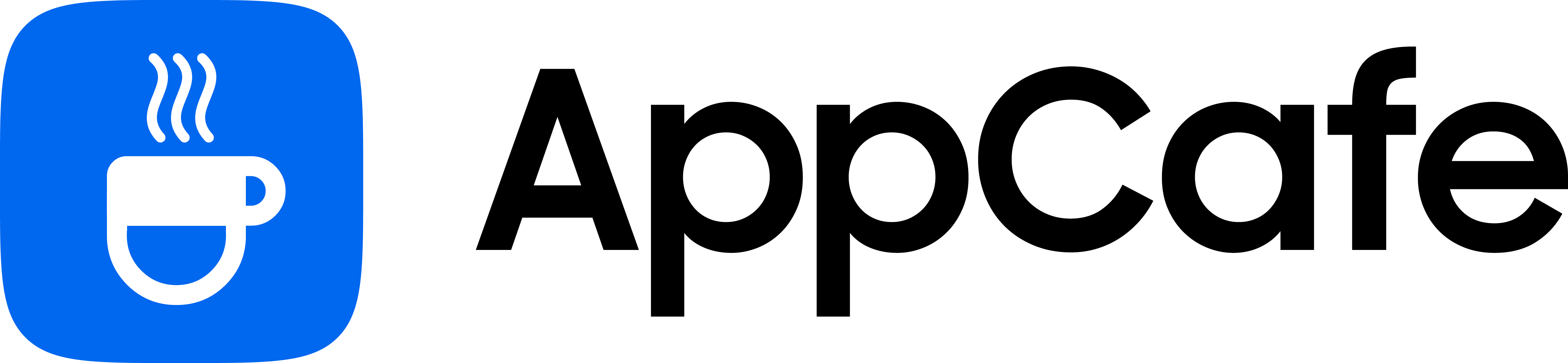About this app
| Developer | Google LLC |
| Total Downloads | 10 Billion+ |
| Website | play.google.com |
| Package Type | .apk |
| Package Name | com.android.vending |
| Minimum Requirement | Android 1.0 and up |
| User Rating |
4.3/5 – (11 votes)
|
Like search engines, Google pretty much dominates the app store market on Android phones. The Google Play Store is the leading Android app store for a reason and we’re here to find out what that is.
User Interface
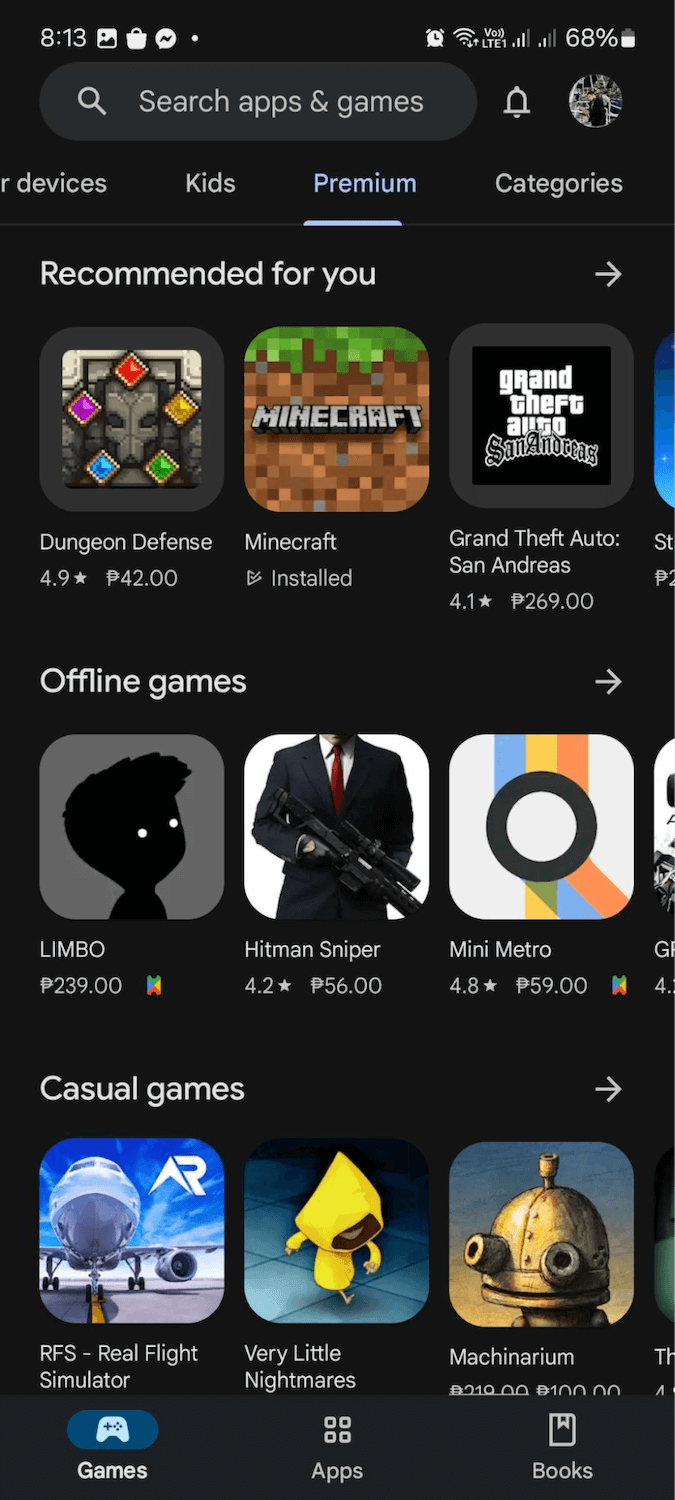
Google Play Store is the industry standard when it comes to app stores. Its user interface is very straightforward and greets you with the Games section at launch. You can switch over to the Apps tab if you want to filter out games.
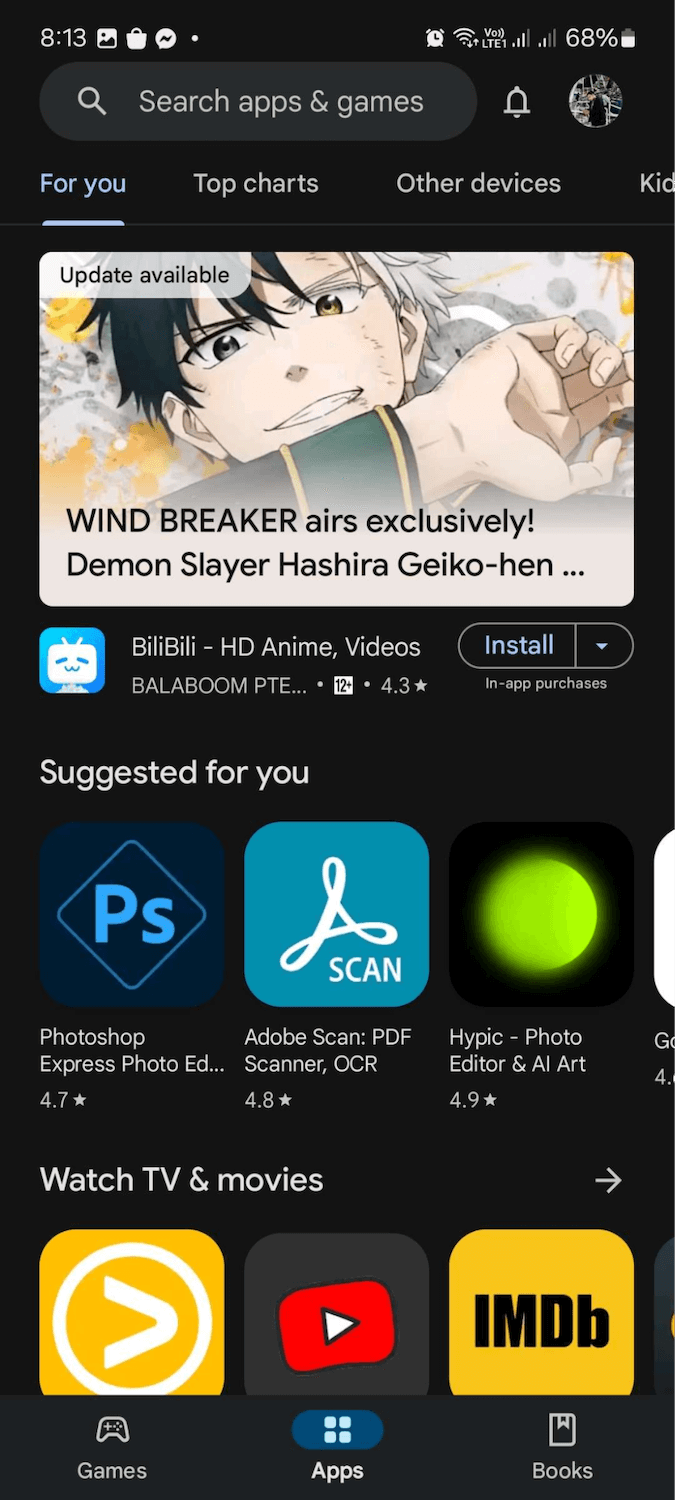
You also get a Books section, which gives you access to a variety of books from mangas, novels, comics, business, and more.

The Play Store’s “for you” page is quite accurate. It displays relevant applications and games based on what you currently use, allowing you to discover more apps that cater to your needs and preference.
There’s also the search bar for finding anything you want. Like Google’s search engine, the search function on the Play Store is on point.
Features
- Quick Search – find any app or game right away with the search toolbar that is always accessible regardless if you’re in the Games, Apps, or Books tab.
- Top Charts – discover the hottest apps and games.
- Kids – filter out inappropriate apps for kids.
- Play Protect – checks applications installed on your device for suspicious and harmful behavior.
- Sync Apps – allows you to sync your apps between devices. Any app you install on one device gets installed on your other devices as well.
- App Management – allows you to check storage usage of each app and delete them when necessary.
- Send & Receive Apps – built-in sharing function to send or receive applications to other devices without the need of internet connection.
- Auto Update – keep all of your applications updated without the need for manual checking.
- Payments & Subscriptions – lets you manage your payment methods and in-app subscriptions in one place, instead of having to check each app.
App Availability
When it comes to app availability, there’s no question that Google Play Store will likely have every Android app, as long as it is not harmful or malicious. Currently, there are over 3 million apps on the Play Store, which is the largest mobile app library.
The only significant app that I can think of that is not on Google Play Store is AnTuTu Benchmark.
User Experience
Downloading and managing your apps on Google Play Store is simple. There’s no need for manual checking since there’s auto update, your subscriptions should always be updated since Play Store supports auto renewal, and finding a game or app isn’t a problem since the Play Store will likely have it. Navigating the app isn’t a problem as well, thanks to its very simple user interface and accurate search toolbar.
Google Play Pass

- $1.99+ tax per month (First Year)
- $4.99+ tax per month (Succeeding Years)
Play Pass is a premium subscription offered by Google to power users. The subscription gives you access to 1000+ games and apps with no advertisements or additional in-app purchases. It also gives you access to monthly exclusive deals and discounts for top paid apps and an exclusive catalog of games.
Final Thoughts
In summary, Google Play Store still dominates the Android app store market. There’s no other app store that can match Play Store’s app library and the exclusivity of Google-related services and apps to the Play Store is what makes it important on any Android device.
PROS:
- Extensive game and app library
- Automatic app updates
- Payment and Subscription management
- Built-in app sharing function
CONS:
- Some app updates take longer to become available compared to third-party app stores.
Developer contact
Email: [email protected]
Address: 1600 Amphitheatre Parkway, Mountain View 94043
Privacy policy: Click here