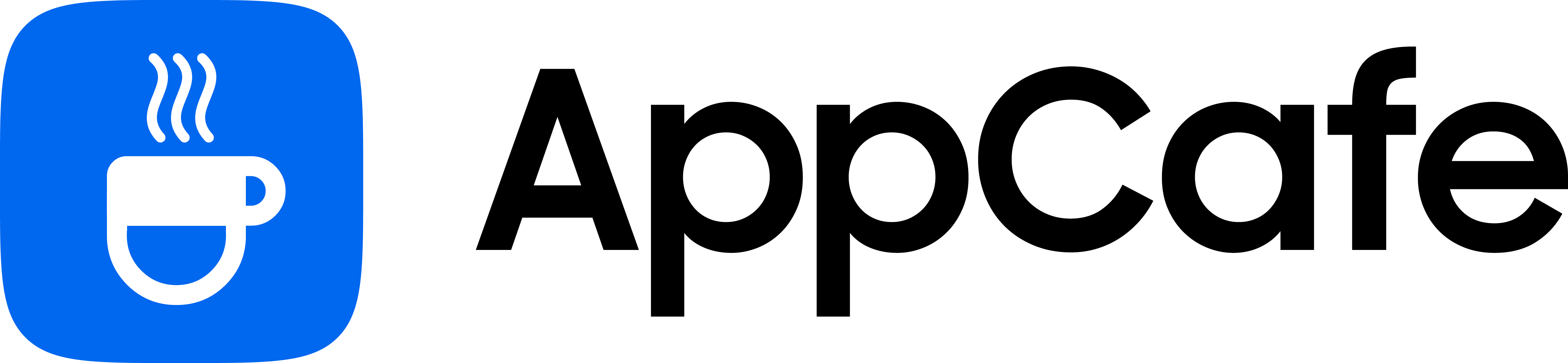About this app
| Developer | Meta Platforms, Inc. |
| Total Downloads | 1 Billion+ |
| Website | www.facebook.com |
| Package Type | .apk |
| Package Name | com.facebook.lite |
| Minimum Requirement | Android 2.3 or higher |
| User Rating |
1/5 – (1 vote)
|
Facebook Lite for Android is a trimmed down version of the standard Facebook app. It aims to provide a lightweight and efficient mobile app for Facebook users with entry-level and older mobile devices.
In this review, we will take a closer look at Facebook Lite to see how it compares to the standard version.
Key Features
- Lightweight and optimized for low-end and older devices.
- Reduced data consumption with compressed images and videos.
- Minimal impact on battery life compared to the regular version.
- Option to switch to text-only mode to save data.
- Support for basic features like news feed, posts, likes, comments, and messaging.
- Works well on 2G and 3G networks.
- No need for Facebook Messenger.
User Interface & Design
When you first open Facebook Lite, it looks almost identical to the standard app. The interface is similar, and you can still view stories from your friends just like in the regular version.
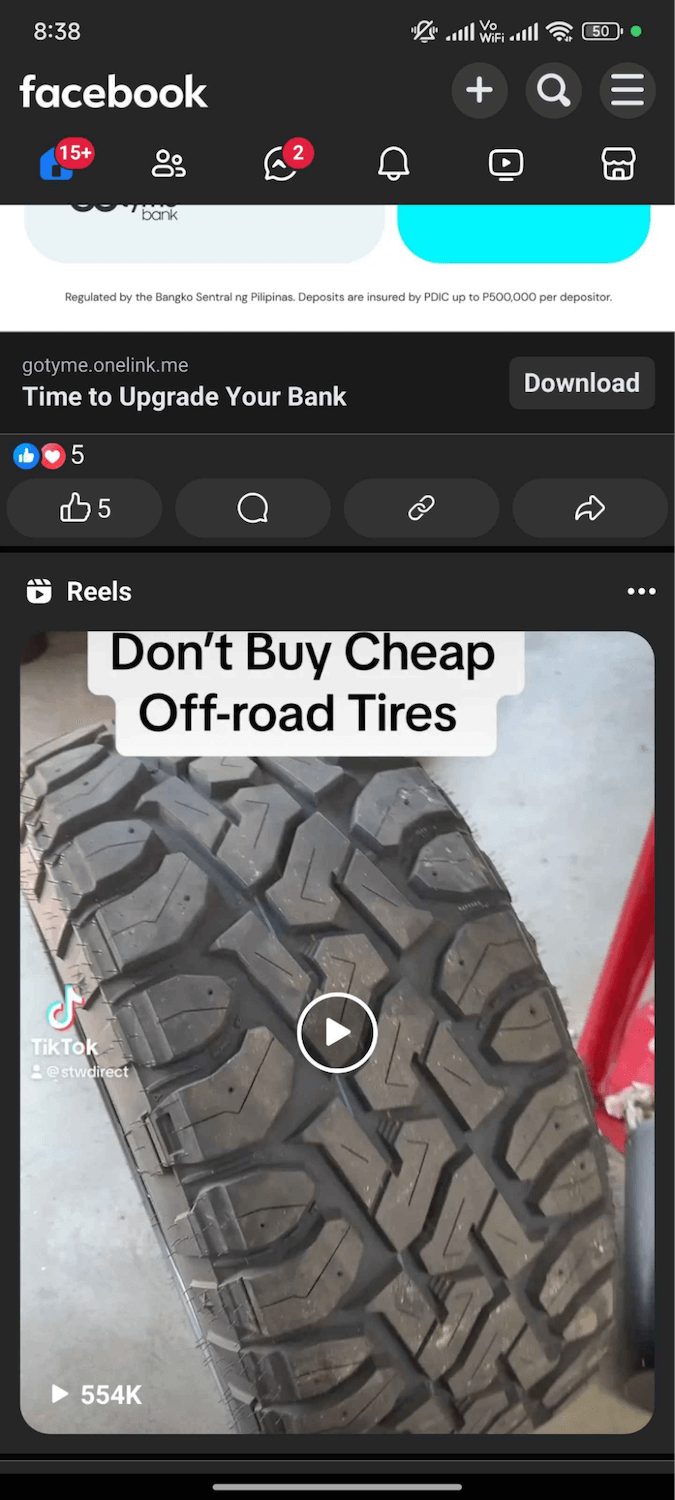
The difference becomes noticeable when interacting with posts. In Facebook Lite, viewing comments takes you to a separate page, unlike the pop-up window that appears in the standard app.
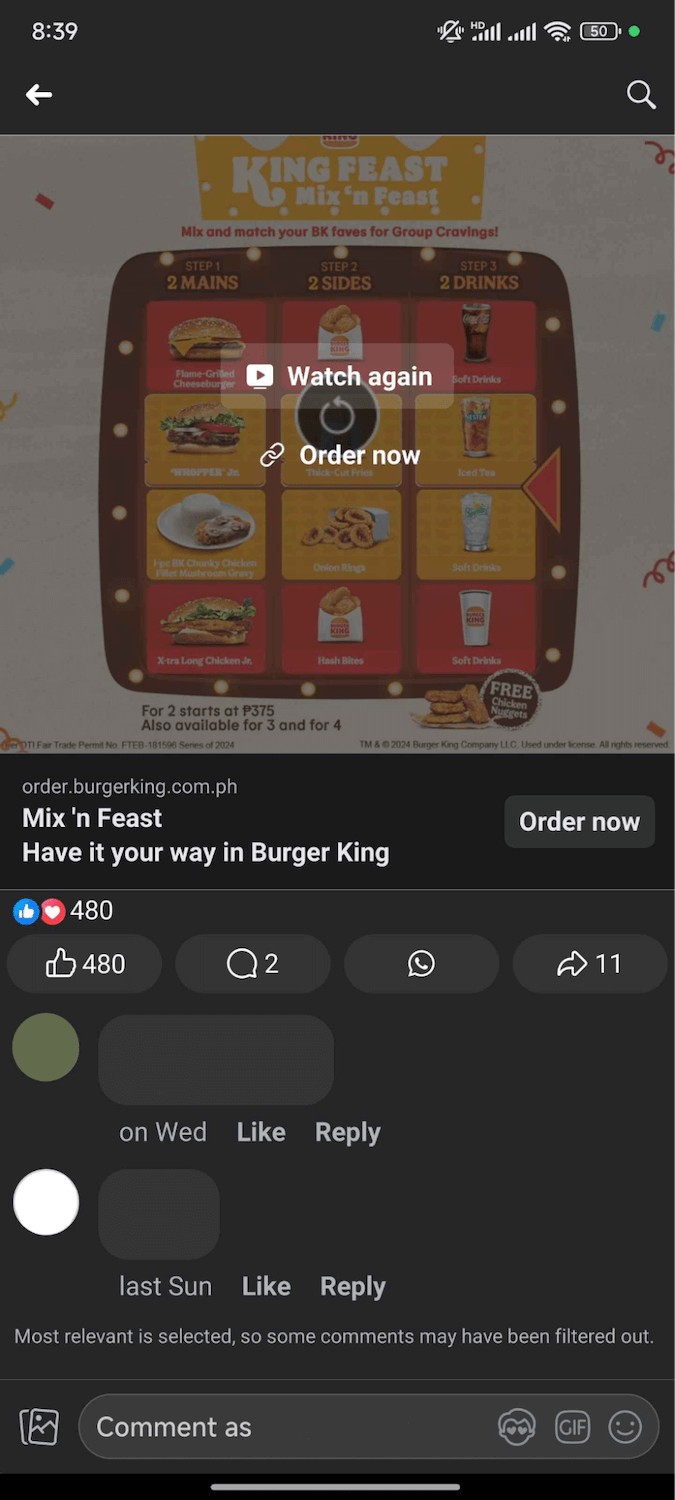
Another key distinction is the absence of animations, and pages may load a bit slower compared to the standard app. This seems intentional, helping Facebook Lite run more efficiently by only loading content when you click on it.
One big advantage of Facebook Lite is that you can view and send messages directly within the app, without needing to download and open Facebook Messenger.
Overall, Facebook Lite delivers a user experience very close to the standard app, and Lite users won’t feel like they’re missing out on much.
Performance
Facebook Lite was created to make Facebook accessible in regions with slow and limited internet connection. Due to this, the app runs smoothly and efficiently on older and low-end Android devices.
During my test, the app launched quickly and navigating through the interface, whether switching between the news feed, notifications, and messages, is smooth. Scrolling through the news feed is relatively fluid, although the absence of transitions and animations are very noticeable, especially when you are used to the standard version.

In terms of data usage, I can say that Facebook Lite is very optimized and uses as minimal data as possible.
I also tried switching my cellular data to 3G mode only and I was still able to scroll through my news feed without problems. However, videos and photos took longer than usual to load, but the overall experience was bearable.
Disadvantages
Although Facebook Lite has numerous advantages, it also comes with some downsides. One of its major limitations is the reduced feature set. Users may find that some features, like advanced video playback options, AR effects, and detailed creator management tools, are either simplified or missing entirely from Facebook Lite.
The user interface, while streamlined and smooth, can feel very basic and less visually engaging compared to the standard app.
Final Thoughts
Overall, Facebook Lite isn’t an app for everyone. It provides a streamlined, no-frills experience with the most essential functions, making it an excellent choice for users looking to conserve mobile data. It is also a great alternative for those who find the standard Facebook app slow or laggy on their device. For power users who want access to the full range of Facebook’s features, then the standard app is still the better choice.
Developer contact
Email: [email protected]
Address: 1 Hacker Way Menlo Park, CA 94025
Privacy Policy: Click Here