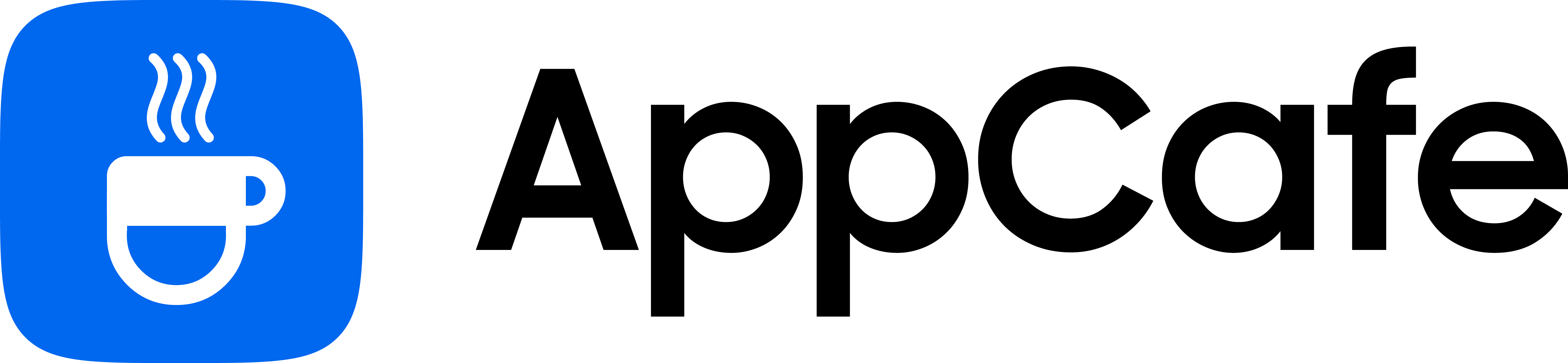About this app
| Developer | Meta Platforms, Inc. |
| Total Downloads | 5 Billion+ |
| Website | www.facebook.com |
| Package Type | .apk |
| Package Name | com.facebook.katana |
| Minimum Requirement | Varies with device |
| User Rating |
3/5 – (2 votes)
|
The Facebook app for Android brings the full social media experience to your mobile device with a wide range of features to keep you connected with friends and family. In this review, we’ll check out Facebook for Android and assess how well it performs.
Key Features
- News Feed – view posts, reels, and live streams from friends, groups, and pages.
- Facebook Stories – a feature for sharing temporary photos and videos that disappears after 24 hours.
- Marketplace – built-in platform for buying and selling items, like electronics, vehicles, properties, and more.
- Facebook Watch – a video streaming feature that offers a mix of original content and user-uploaded videos.
- Groups and Events – allows users to join or create groups to connect with people sharing similar interests. They can also organize events and gatherings through the Facebook app.
User Interface and Design
Once you open the Facebook app, you’ll be greeted by a news feed that shows posts from your friends, followed pages, and groups. Navigating the app is simple, thanks to the top navigation bar that includes icons for the Home screen, Friend Requests, Notifications, Marketplace, and Menu.
However, the interface can feel cluttered due to the numerous features packed into the app and the random advertisements on the news feed.
This can be a problem for new and non-techy users who are just starting out on the platform.
Performance and Speed
As a regular Facebook user, I can say that the Facebook app is well-optimized for most Android devices. I can’t recall any instances where the app crashed on both my flagship and mid range phones.
However, I do encounter animation and transition lags on my mid range device, especially after viewing reels and going back to the news feed. The same issue also occurs when viewing a post or live stream where many users are interacting.
I was not able to test the app on an older device but my guess is that users will also encounter occasional hiccups. My recommendation is to use Facebook Lite if you have an old or entry-level device.
Notifications and Customization
One of the complaints I have with Facebook is the sheer volume of notifications it sends. By default, users receive alerts for friend requests, comments, suggested posts, group activity, and others. Although I can customize what notifications to receive, I’m still overwhelmed by the amount of notifications I receive from the app every hour.
When it comes to customization, Facebook offers a lot of ways to manage user experience, such as choosing who can comment on posts, adjusting news feed preferences, and more. However, what I don’t like about this is that these settings are buried within the app’s menu, which is already cluttered with other options.
Final Thoughts
The Facebook app offers a feature-rich experience, making it easy to stay connected and entertained.
While it delivers a wide range of social networking tools, the user interface is a bit cluttered and overwhelming for new users. When it comes to performance, I don’t have any complaints on my end, but users with older and entry-level devices may encounter lags and stutters.
Despite its downsides, Facebook remains a powerful platform for connecting with people and sharing content.
Developer contact
Email: [email protected]
Address: 1 Hacker Way Menlo Park, CA 94025
Privacy Policy: Click Here